Video on Instagram is a terrific tool for all, especially marketers! See video clips, learn how to use it & the discover advantages for all organization types.
So, I can post video on Instagram! Now what?
First, it is pretty nifty!
Second, it is not as hard as it might seem.
Lets take a look...
The Quick And Dirty
When Twitter released the Vine app, people went a bit wild for the six second looping video. It was a way to share live experiences with friends, and even breaking news events.
Some, however, had a hard time with the way the app operates. The looping was not so appealing to some.
Regardless, it was evident that useable video taken from a mobile phone was on the social map. It was only a matter of time before other platforms rolled up their sleeves, put in some elbow grease and gave the possibilities more turbo.
Announcing Video On Instagram
[caption id="attachment_3999" align="alignright" width="173"] From Facebook's Livestream Announcement[/caption]
From Facebook's Livestream Announcement[/caption]
Facebook was clever. They sent out invitations to a media event that read, "A small team has been working on a big idea. Join us for coffee and learn about a new product." It was especially curious, because they stained the invitation with a coffee cup ring.
While there were rumors online that it would simply be "video on Instagram," the coffee ring, for many, could have indicated their release of a news reader product also rumored to be in the works.
But they kept it quite simple - All business; All Instagram.
Some impressive numbers that Instagram has achieved:
- 16 billion photos shared on Instagram.
- 130 million people use Instagram every month.
- 1 billion likes on images every day.
Wow, right?
Facebook and Instagram decided what they did for photos, they needed to do for video. The ability to share quickly with simplicity and beauty.
Sure, we could all just sit with coffee reading our news announcement. Or...
We could watch Facebook's real media announcement with an example video of how to brew great coffee (see above right)!
And now we have:
Video on Instagram
Features - Video Instagram App
Hold on to your mobile phone, because they did this one well! No waiting - Video on Instagram available for Android and iOS right off the bat. More awesome:
- Up to 15 seconds of video (3 second minimum)
- 13 custom designed filters
- Choose your cover frame
- Cinema stabilization
To summarize:
[caption id="attachment_4002" align="alignleft" width="150"] "Moon," From Facebook's Livestream Media Announcement[/caption]
"Moon," From Facebook's Livestream Media Announcement[/caption]
The length of video seems perfect - Not too short, not too long.
Video Instagram filters are pretty great - All meant to optimize the appearance of video.
The "Moon," filter is actually named after the dog of one of the project team members! Neat, huh?
Also cool: Choosing the cover shot from several frames within the video. So, your video is always introduced to your audience in a way you choose.
The BIG deal: Cinema - Video stabilization. Remember your first video...all the shakiness...? No more! While we may not see every bit of shakiness disappear, much of it will be swept away, so we can share great videos our friends and followers want to watch.
Those are the main bells and whistles of the video Instagram app.
How To Upload Video On Instagram
Some may be inclined to think, "Oh, no - New developments, I'll need to learn a whole new thing!" But remember the goal of sharing quickly, simply, and with beauty.
Uploading video on Instagram is really pretty simple. Easy-peasy. You will log in to Instagram as you would to share a photo.
When you get to the point where you're actually uploading a file to share, you will see the original platform photo icon on the left and the video icon on the right at the bottom of your phone screen.
The quick steps for posting video on Instagram:
- Click the video icon.
- When you're ready, click and hold the larger red video icon.
- Record between 3 and 15 seconds of video.
- Click the green "next" button at the top right when you are finished.
- Choose the filter you wish to enhance your video on Instagram.
- Click the green "next" button at the top right when you decide.
- Choose your Cover Frame from the strip of options at the bottom of the screen.
- Click the green "next" button at the top right.
- Add your caption in the provided space next to your video clip.
- Choose which social networks where you will share the video.
- Click the green "share" button at the upper right of your mobile device's screen.
That is how you share video on Instagram. It will look something like this:
[caption id="attachment_4001" align="aligncenter" width="966"]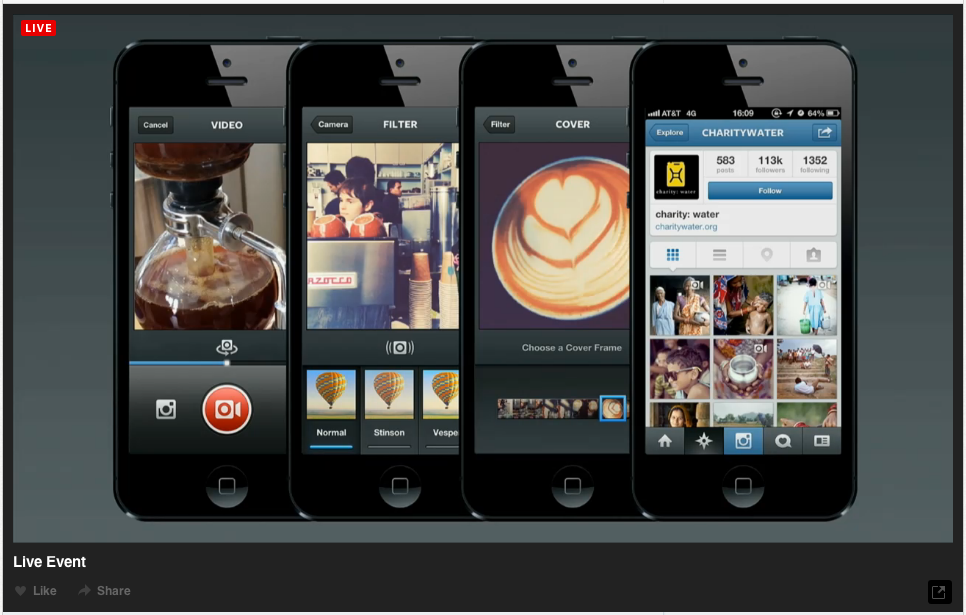 From Facebook's Livestream Announcement of Video On Instagram[/caption]
From Facebook's Livestream Announcement of Video On Instagram[/caption]
The complete list of filters for video Instagram effects:
- Normal (no filter)
- Stinson
- Vesper
- Clarendon
- Maven
- Gingham
- Ginza
- Skyline
- Dogpatch
- Brooklyn
- Moon (seen above)
- Helena
- Ashby
- Charmes
Additional notes:
You can stop while recording your video on Instagram by simply lifting your finger from the large red video button. When you stop and then start, you will see recorded segments just above the record button.
Choose to keep all segments, or hit the "x" arrow button and then again when it turns red to delete a segment of the video. It's YOUR party - perfect as you want to!
Navigating Video On Instagram In The Friend Feed
By default, the videos on Instagram play automatically in the friend feed (news feed). You can change that in your settings. For now, lets take a look at how the videos will look...
[caption id="attachment_4007" align="aligncenter" width="531"] Side by side view of unplayed and played video on Instagram[/caption]
Side by side view of unplayed and played video on Instagram[/caption]
On the left is the view of an unplayed video on Instagram; On the right, a video that has been played. Notice the icons in the upper right of the screen.
Click to view this very first and experimental video on Instagram
No filter was used.
Much of the video on Instagram has been created to share with friends - It is personal in nature.
Video On Instagram For Marketers
This cool little tool has great potential for the smart business brand... Where we once used text, image or a combination of both, we can now use video!
Some new options for marketers:
- Personal message to fans & followers Gary Vaynerchuk style
- Quick tutorials
- Invitations to events
- Tease a new product
- Congratulate an employee
- Give a peek at a brand process
- Lead your audience to an online coupon
- Fast ad type promos
Some brands are already using video on Instagram. Click here to view 6 videos for ideas. Be sure to check out Jeni's Ice Cream! :)
The options for video on Instagram are really as many as you make them. PLUS, capturing the video is easy because your mobile device is usually with you.
In addition, this is something that can be optimized by small business, big business, non-profits, entrepreneurs, and public figures. Miss anyone? Not intentionally! :)
Video On Instagram Is Reeling
This development changes social media.
It could be why Facebook delayed their launch of video ads.
Would it surprise you to know that 5 million videos were uploaded to Instagram in the first 24 hours? (The video featured above is one of them)
You really MUST watch the official video announcement:
[caption id="attachment_4008" align="aligncenter" width="521"] Introducing Video On Instagram | Image credit: Instagram Blog[/caption]
Introducing Video On Instagram | Image credit: Instagram Blog[/caption]
Click Here - Introducing Video On Instagram
How about that color and quality, eh?
Update: How To Embed Video On Instagram {Feature released on July 10, 2013}
Instagram Cam On You
Your turn!
What do you think of video on Instagram?
Which is your favorite custom designed filter?
How will you use it?
Please tell me your thoughts in the comments box below! :D
25 Replies
-
Great guide! Instagram video is definitely a must-use tool for boosting engagement and reaching a wider audience.
-
Keri jaehnig thanks for sharing your idea and we are waiting for your next video. You can make a blog on Data recovery also.
-
Pingback: 2014 Social Media Marketing Cheat Sheet For New Marketers
-
Pingback: How To Embed Instagram Photos And Videos
-
Pingback: Your Guide To Video On Instagram
-
Pingback: How To Embed Instagram Photos And Videos
-
Great Post, Keri, thanks for sharing all the VALUABLE information. Wish I had read it before trying to film something and having no reading glasses with me!!!
-
Pingback: Listly List - Hump Week Blog Roundup #digitalmedia #socialmedia #wordpress
-
Hi Keri, excellent article. I will tweet it from the Nitrogram account today. A few minutes after video was released on Instagram, brands were already sharing videos. I listed the 10 first brands to share a video on Instagram and attached the link to my comment. Hope you like it! Best, Thibaut – Community at Nitrogram
-
My burning question, @Keri, is.. Can we upload previously created video clips onto Instagram??
-
Great article Keri! Not being the biggest fan of Vine, I was very excited to see Instagram launch video. I think there is a great opportunity to express your personal brand to a whole new level. I do share Randy’s concern though, I truly hope people don’t abuse it. Marketers sure seem to have a habit of messing up a good thing. It should be very interesting to see what Vine will do to counter this. Fun stuff! 🙂
-
I quite like the way that social media applications are finding ways to let people express themselves, easily, through various media. I personally don’t currently use Instagram, but you never know this might just entice me 🙂 Thanks for the walkthrough, really useful information.
-
my initial concern is the .15 time which suits the ad/production market with a tremendous file of prepackedge bumpers and now the ability to add the “Instagram mood” on future shoots. Time will tell but I am sure that had plenty to do with the time component. Certainly Vine will counter but hopefully will keep the “creative” stop motion in play. I think it plays well but if I had a suggestion box, I would ask for two separate feeds, photo and video with an option to switch. Great job on the review/guide Keri.
-
Thank you Keri for great step-by-step on video on Instagram. So now we have 15sec on Instagram vs. 6sec on Vine 🙂 Instagram app allows us to take photos and now record videos – they’ve got it all.
Leave a Reply

Like what you see? We've been told our blog posts are like potato chips: You can't read just one...
Subscribe to receive them fresh in your Inbox, and you can grab our best insights about social media marketing before everyone else sees it!

Relevant Resources
view allThe True Cost Of Letting Peak Sales Periods Pass You By

Three Surprising Signs You’re Still Silencing Your Female Employees

How Ongoing Training In The Workplace Can Drive Long-Term Business Growth






































By Technology on