Are you looking for a way to post to Pinterest AND other social networks at the same time? Meet Viraltag: Your social media management tool and complete visual marketing suite! See screenshots and video to discover new ways to increase followers and social engagement..
Have you been looking for a social media management tool to schedule pins on Pinterest?
Then you're in the right place!
Very often social media managers are asked, "what are the best social media scheduling tools?" Of course, there are a few that are fitting for most situations, but the real answer is: It depends on the goal and desired result. The best thing a social media manager, small business, or startup can do is develop a social media management system that is customized for their purpose.
This is one of those social media management tool reviews - For Viraltag. So, in this post, you'll discover:
- A newer tool that lets you schedule pins on Pinterest
- Screen shots from my own Viraltag panel
- Observations and tips from my experience using it
- The image-centric nature of Viraltag that helps you effectively manage other social platforms too
I promise you'll find options for Pinterest, and even more!
Viraltag - Pinterest Management Tool For Brands
From what I understand, this is really how this social media management tool was born. Viraltag was developed as a tool to serve marketers with high Pinterest usage. From there, they realized how they could benefit social media marketers on other social platforms as well.
As the social media landscape evolves, imagery is increasingly more important to trigger engagement. The folks at Viraltag evolved their social media management tool to help their users capitalize on how they were already working with images, and also added to their list of features.
Today, Viraltag users can manage:
- Tumblr
- Facebook - Profiles & Pages
Ready to meet this groovy tool?
Viraltag: Your Social Media Management Tool For Pinterest
{and more}
This is where they began, so Viraltag's functionality for Pinterest is quite good. They have created an effective social media management tool for individual bloggers on up to big brands. I was impressed with the flexible options for Pinterest, considering it can be an involved social network with all the boards - Including both brand and group boards.
With Viraltag, you choose which boards you want to import for scheduling, Viraltag lists those boards individually. You can also group boards into projects - For example: Your Boards and Group Boards. Or, any combination that will work for you or your brand.
[caption id="attachment_4841" align="aligncenter" width="555"]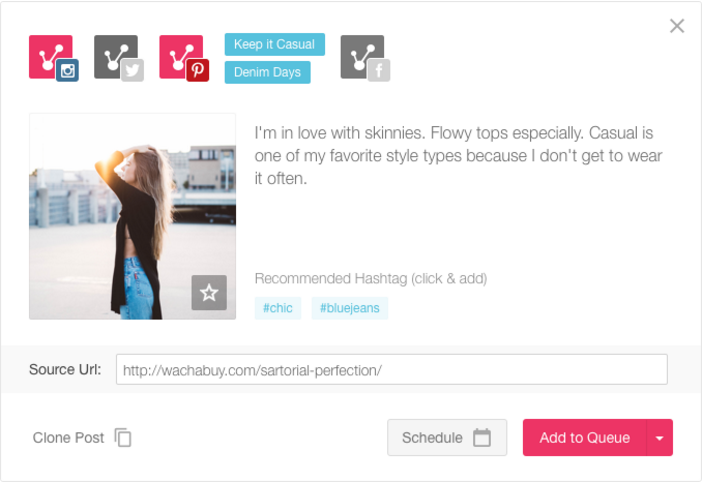 image via Viraltag[/caption]
image via Viraltag[/caption]
As you see above, you can schedule on Pinterest:
- Individual pins at specific times
- clone for scheduling multiple pins
- Add to queue - Choose recommended time or "drip" pins at set intervals
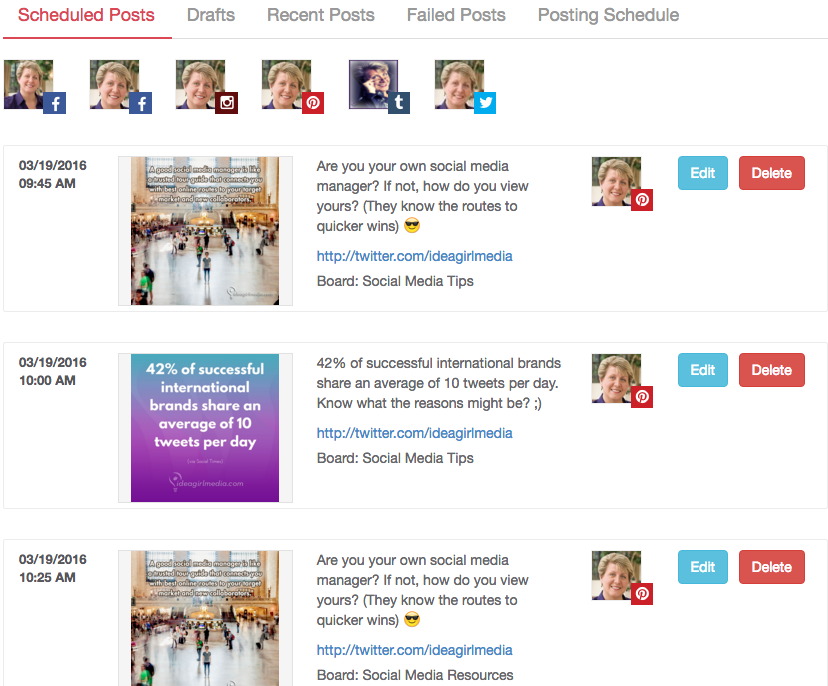
Actionable Insight: With a bit of planning, the best results come from queuing pins at recommended times generated by the tool.
The results on the Pinterest platform itself are good. Viraltag has done well on their integration with the Pinterest API. Their social media management tool allows you to fully optimize your pins.
[caption id="attachment_4842" align="aligncenter" width="600"]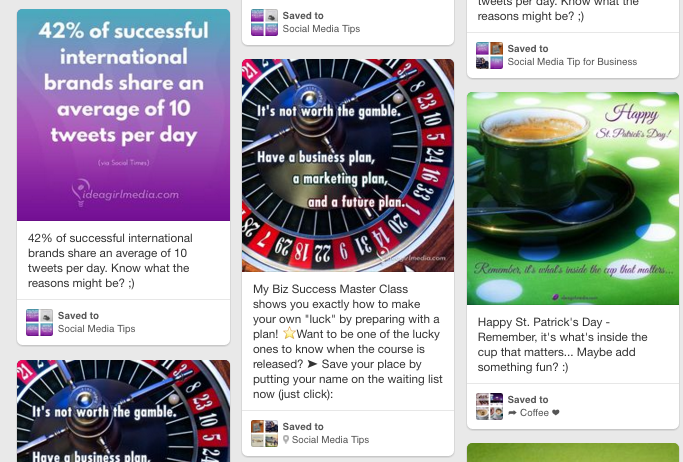 Idea Girl Media Pinterest pins made with Viraltag[/caption]
Idea Girl Media Pinterest pins made with Viraltag[/caption]
Compose a plush description! Note above, the source URL you input does not sit within that description text, which Pinterest now seems to favor.
Actionable Insight: For those that like the extra bump from re-pinning your own pins to different boards, consider hopping in once in awhile tool-free. You can also add/edit your location tags at the same time.
Viraltag: Your Social Media Management Tool For Visual Content
Visual content drives engagement. Whether it is video or image - Visual content consistently ranks among the top performing posts. In turn, Viraltag is making their name as the complete visual marketing suite for brands. And they've been quite clever...
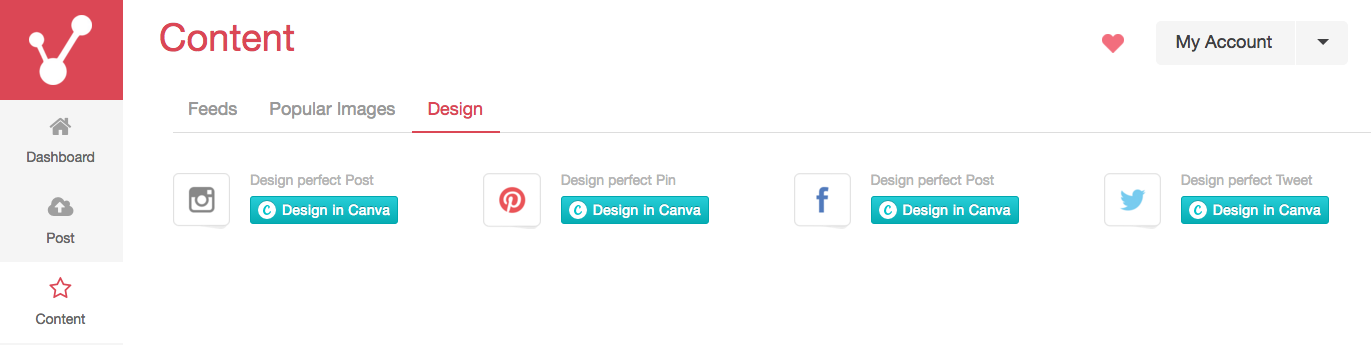
- Pin your own content from your RSS feed (or others' via unlimited RSS)
- Curate top performing pins and re-pin away
- Design in Canva, and pin your awesome creation
- UGC - Showcase users of your brand product through user generated content (UCG) tracked via hashtag
And that's just on Pinterest! If your product or service can be visual in any way, this is a great set of options - A one-stop-shop right in the Viraltag dashboard.

Actionable Insight: My use of Tumblr had been sporadic and mainly syndicated Instagram posts. Once I tried the recommended times generated by Viraltag, I gained some followers and saw comments on posts as well.
Viraltag: A Social Media Management Tool For Instagram
Confession: Instagram is currently my favorite social network. I love the visuals, I'm consistently amazed by the creativity, and it is still a great place for social engagement and making new connections.
Viraltag allows you to post to Instagram at whatever pace you are comfortable. Post to Instagram via:
- Desktop
- Mobile
- Tablet
Their mobile app sends the post ready to go for Instagram at the time you set.
But there's more - Here's where Viraltag is a savvy social media management tool! The TapIt app integration allows your brand to make Instagram shoppable. Yes - Instagram commerce that rides right along with the rest of your social media management!!
[caption id="attachment_4847" align="aligncenter" width="599"]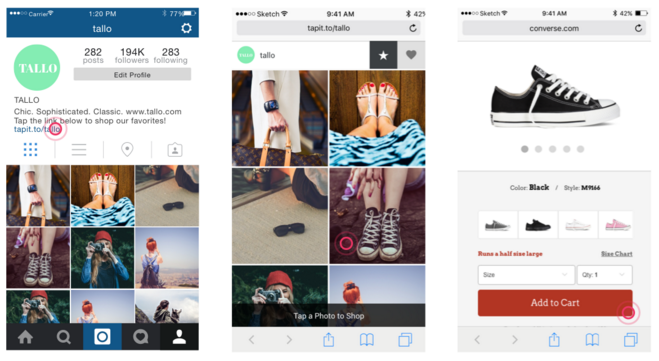 Image via Viraltag[/caption]
Image via Viraltag[/caption]
Admittedly, I drooled a bit and would have liked more time to experiment with this feature.
Actionable Insight: "Shoppable" features are available in Viraltag Brand Plans which is comparable to other tools' Enterprise level options.
Viraltag: A Social Media Management Tool For Facebook
Any social media management tool worth their salt will let you manage Facebook from your dashboard. Viraltag is no exception.
I appreciated being able to schedule to Facebook along with my other networks - Twitter too. Especially nice to schedule Pins at the same time as my other social networks -- How long have some social media managers been waiting for that neat trick? :)
If you've scheduled one Facebook post, you've scheduled many. Twitter is the same.

Though, note - Not all Facebook posts are created equal.
Actionable Insight: This is an image I scheduled using Viraltag. Had I put the link in the description, it would have appeared as a regular image. But I put the link in the "Source URL" blank. Instead, it posts as a blog link would appear, changing how it is prioritized in the Facebook News Feed.
Viraltag: Cool Social Media Management Tool - Under The Hood
Anymore, we demand more from our social media management tool. It has to allow us to schedule and engage, but also monitor trends and measure our effectiveness. Viraltag does the job here too.
Viraltag does a few cool things under the hood..
Recommended Times
Haven't we all wished our social media management would just tell us when to post each day? Check!
As you use Viraltag, it learns from you, processes data, and will render more recommend times. In turn, you can add these to your dashboard so your automatically queued posts go out at those optimal times. It looks something like this:
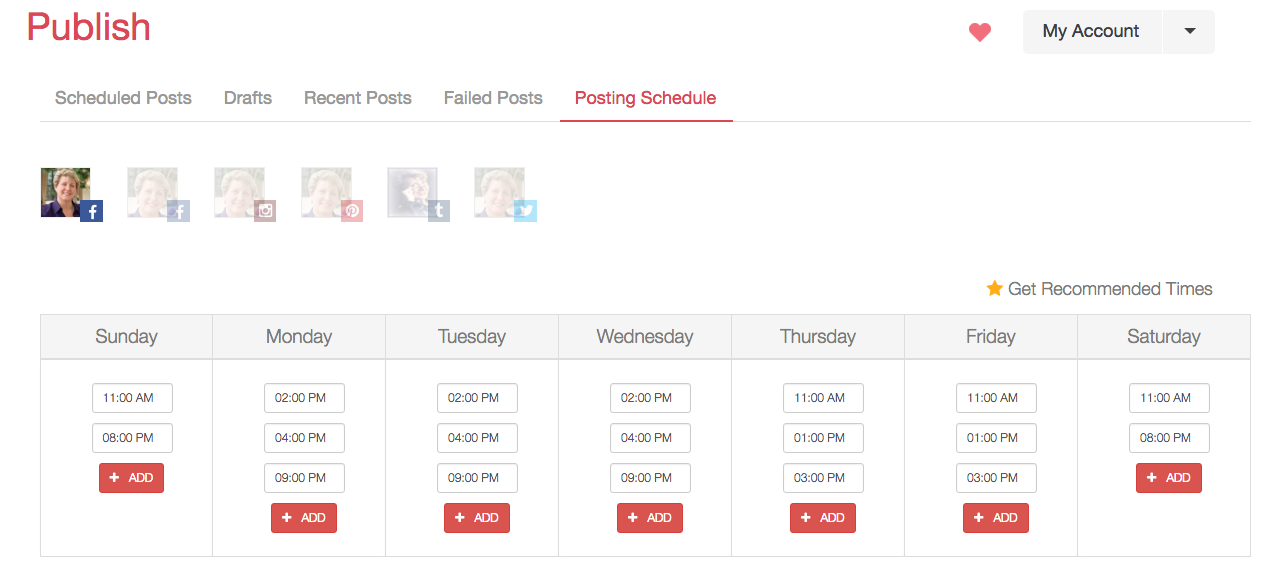
The screenshot above was taken early on. when I click the yellow star to "get recommended times, I can add times generated by the Viraltag social media management tool. Or, I can click the red buttons to add my own desired times.
Best Times To Post
Once we have recommended times to post, Viraltag allows you to see when traffic is led to your website in a "dotted heat map" type view.
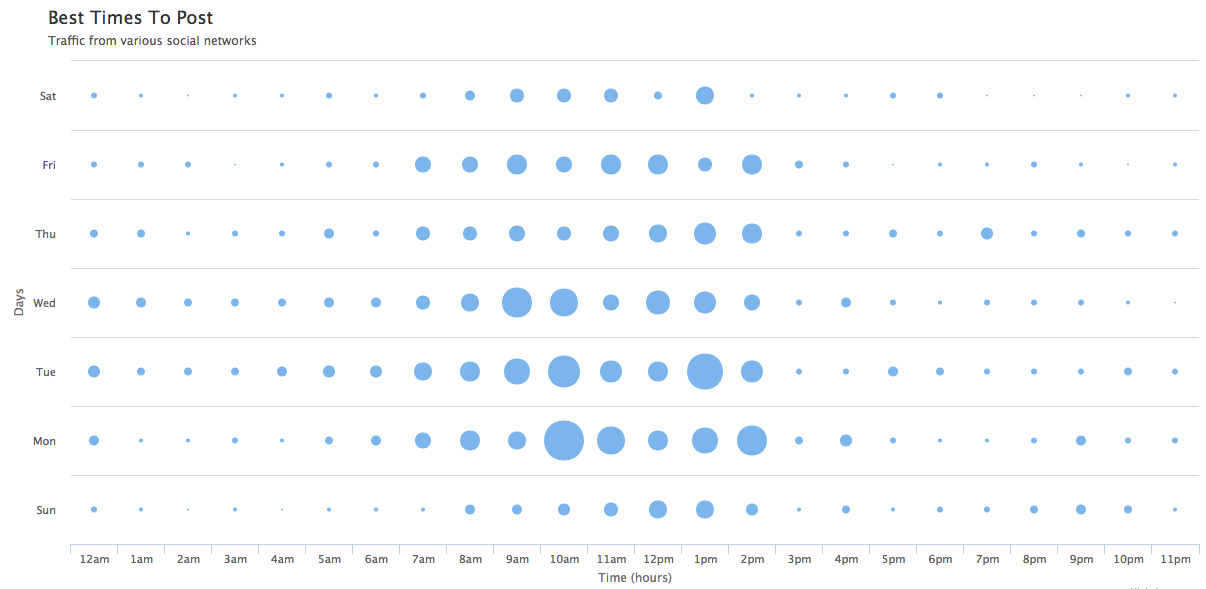
Above you see days of the week noted on the left column, and times of the day noted along the bottom row. This view allows you to make the most efficient use of your time by choosing your best content to be posted at peak times.
Actionable Insight: This should be monitored frequently to stay on top of trends - Especially as seasons change.
Traffic Overview
What would a social media management tool be without analytics for reporting? Viraltag makes it easy for you.
When you set up your account, you have the option to let Viraltag integrate with your Google Analytics. From there, you are provided with an analytics dashboard that lets you see where traffic to your website is coming from broken down by social network. An example:
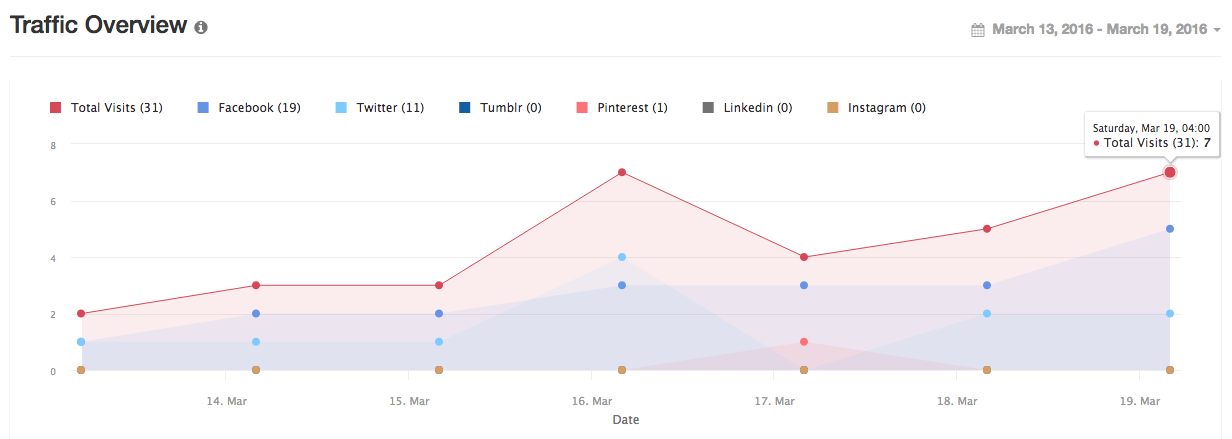
Note: This is an example from an account over a 6 day period of time. Viraltag allows you to click on the graph to get more specific notes at any point made in color, as seen in the upper right.
Summing It Up - Viraltag, The Social Media Management Tool
Viraltag is newer to the social media management tool scene, and is really working hard to live up to their promise as a complete visual marketing suite for brands. Their list of features is fresh, useful, innovative, and helpful to real-life social media marketers.
From the moment they reached out to me until the time this post was published, the Viraltag team was friendly, facilitative, and ready to answer questions whenever I had them. Further, they have been constantly and consistently improving their product. The team puts update announcements in your dashboard panel when they make new releases - including video, and they do informational webinars to help you maximize the tool features.
The one feature I liked the best was the ability to schedule pins on Pinterest, and either queue them for recommended times, or drip them at set intervals through the day.
The Viraltag feature that raised my eyebrows was the TapIt app to make Instagram shoppable.
Viraltag is definitely a social media management tool for brands with products that can be embraced visually, and also for businesses catering to the millennial demographics.
If the screenshots above did not woo you, their video on bulk scheduling should:
Your turn
You've heard from me - Please let me know your thoughts...
What Viraltag feature appealed to you the most?
Do you think Viraltag has potential to be a popular social media management tool?
If you're at all intrigued, I encourage you to get your free trial and test it to see if it is right for you! (referral link).
2 Replies
-
Thanks for the nice post! My favourite pinterest scheduler is PinPinterest. It has helped me gain more than 55k followers in the past 7 months 🙂 PinPinterest is free to use, runs on the cloud, optimised for mobile devices and easy to setup. The Pin Scheduler feature lets me schedule as many pins as I want for any given time. Its sophisticated algorithms pin only pics relevant to my business, so that my account is always clutter free, and by running at a human-like speed, it also ensures that my account is ban-safe 🙂
Leave a Reply

Like what you see? We've been told our blog posts are like potato chips: You can't read just one...
Subscribe to receive them fresh in your Inbox, and you can grab our best insights about social media marketing before everyone else sees it!

Relevant Resources
view allThe True Cost Of Letting Peak Sales Periods Pass You By

Three Surprising Signs You’re Still Silencing Your Female Employees

How Ongoing Training In The Workplace Can Drive Long-Term Business Growth






































By Ronald Hall on