Enjoying Instagram but wish to remove a post or a comment from your profile? It is easy to delete posts and comments on Instagram - Learn how right now!
Is there a post on your Instagram profile you wish to remove?
It happens sometimes...
- You might misspell a word, and really want to make a correction.
- The visual presentation does not turn out quite how you thought it would.
- For some reason the image or video posts twice, and you want only one.
Those are just a few reasons why you might want to delete an Instagram post.
This article will take you through how to delete posts and comments on Instagram.
Braving Instagram
 For many, Instagram is still a new frontier. I have even heard from several they are nervous to try it. They are worried about their lack of talent with photography, or it is so vastly different than their comfort zone.
For many, Instagram is still a new frontier. I have even heard from several they are nervous to try it. They are worried about their lack of talent with photography, or it is so vastly different than their comfort zone.
Rest assured - It can't be so scary...
It's owned by Facebook, right? :)
The hardest part of getting started on Instagram is downloading and activating the Instagram app. After that, it's mainly fun playing around with the filters and checking out other people's images!
Like any other social network, it is more fun with friends. Once you're in Instagram, search your Facebook and Twitter connections to befriend them on this fun, visual platform. You will also want to search Instagram hashtags to find others with similar interests.
From there, your goal will be to showcase your brand with the best possible video or photo presentation. And, along the way, delight your Instagram followers!
But every once in awhile we make a mistake...
(Did you see it?)
We want to educate and entertain, right?
So, we want our posts to be just right, and our profile to highlight your brand well.
How To Delete A Post On Instagram
Most of the time, you will be using the Instagram app on your mobile device. The view is smaller, than on your laptop computer, and the buttons are definitely smaller. But it is still possible to delete a post on Instagram while on a mobile phone.
First, navigate your way to the Instagram post you wish to delete.
Have you been wondering what those three little dots are all about?
You're about to find out! :)
At the post on Instagram you wish to delete, click on the button with the three little dots. A screen like this will appear:
Once you see the screen immediately above, you will click "delete," and follow the prompt through. Very simple. This can also be done on your laptop or desktop.
You will be back to sharing your best visuals and searching Instagram hashtags in no time!
How To Delete A Comment On Instagram
So, you're posting and sharing photos and videos. You've found your favorite image editing apps. And then...
It happens...
A spammer comes and dumps a boat load of hashtags unrelated and irrelevant to your niche.
Ouch!
You should remove that comment from the conversation thread, right?
Yes, probably. And it is possible.
This is easy on a laptop or desktop.
Simply go to your account, log in, and navigate to the post where the Instagram comment is that you want to delete.
Hover your cursor over the top right corner, and an "X" will appear. When you click it, a quote bubble with the word, "delete," will appear.
Click the X, follow the prompt, and he comment will be deleted. No more spam on Instagram! :)
The Reality Of Instagram
Are there mistakes and less than desireable images or photos? Yes.
Spam? Yes - You will experience that from time to time. Now you know how to delete a post on Instagram. Comments too.
But remember, the filters and myriad of options for photo editing apps make Instagram a lot of fun, and even make the worst photographer look like a genius!
Oh, shrug, Shutterbug!
We learned two neat new Instagram tricks and now it's time to go.
But first...
Did it seem harder than it really would be?
What other Instagram tricks are you hoping to learn?
Please let me know your thoughts in the comments box below!
If you are already on Instagram and you liked the photos you saw above, lets connect there - I'd love to peek at your photos. :)
48 Replies
-
Hopefully others will certainly likewise love to go through it. Outstanding thoughts discussed with astonishing selection of words and also expressions.
-
I really loved going over this very useful relevant information posted with intriguing realities. Cheers for sharing this type of expertise. I applaud each and every view given in this content.
-
Hi Keri, I was googling around for content about how to delete Instagram post comments and I came across your excellent article. I just wanted to say that your page helped me a ton. It’s funny I recently published articles on Instagram with all the updates.
-
Thanks for sharing nice post on how to delete instagram comments
-
Extraordinary and also fascinating ideas revealed in this blog post. Hopefully it will certainly likewise be reliable for others as it formulates important information for all.
-
Hi, Nowadays most people using Instagram and make some fun with their friends. Likewise, my friends also post some funny pics of me and trolling. I just want to eliminate those pics, so I search for that. Let me thank you for giving such useful tips. Have a great day!
-
How can i delete a post on instagram using a laptop?
-
Thuvishka, A very good question! Much has changed since this article was written. There is so much more possible on mobile now. However, there are still a lot of people that interact on Instagram using their laptop. At the same time spam comments are more and more frequent. The answer is really quite simple, yet hidden. For each comment made on Instagram, if you hover the mouse over the comment near where the heart icon is placed to the right, you will eventually see the three little dots appear. Click those dots, and a box will appear that will allow you to report, delete, or cancel. Simply click the choice that works best for you. Viola! 🙂 Hope that helps. Thanks for your question, ~Keri
-
-
What about dm spam? Is there any filter?
-
I know a glitch on youtube comments.
-
I commented on a post but I wasnt the person who was tagged, so I regretted it so badly! Im glad I found your article.
-
Thanks for sharing your valuable thoughts.
-
Thank you for sharing. This article is very informative and knowledgeable. I don’t use any kind of tools since i use Instagram. Keep Sharing knowledge. Lets spread the knowledge.
-
At the same time, I agree with you that it’s pretty simple to delete spam now on Instagram. Also very important to monitor the quality of posts made and conversations with followers.
-
Thank you for sharing very useful information. It is very useful for me . After reading this blog I had come to know more about Instagram that how we can delete any comment or any post by just following simple steps. It is very important to post useful and correct information on instagram to get more likes and comments on it.
-
Did you know that about?
-
how can we deactivate Instagram account from mobile app?
-
I’ve been trying to delete some old photos, I pressed the delete button it says it deleted but then a white box is left in it’s place and my comment is still there. I’ve tried deleting it again and get an error message saying that the photo hasn’t been deleted. What should I do?
-
Thank you for such a useful information. There have been a number of times I have regretted posting something , now things could be undone.
-
I am sure you are doing great by posting these kind of stuff and it is really helpful in a instagram and we will increase instagram followers.
-
Pingback: Seven Reasons Your Social Media Should Include Instagram
-
Thanks for the tips Keri! I never say the … before 🙂
-
Adele, That’s a tricky little 3-dot button, isn’t it? I didn’t know what it was right away either. Now, we can use it as our tool, right? Thanks for your comment, ~Keri
-
-
Great post Keri – thank you for sharing! It never ceases to amaze me that even with all the education and information telling people what NOT to do when it comes to social media and relationship building there are a few people who STILL continue to post spam messages. Do they really think it’s going to generate business for them? At least we have a way of deleting messages.
-
Annemarie, I know — It’s just so unbelievable. Then again, we run into it every day. All we can do is continue to educate, and delete, and hope the message eventually gets where it needs go go. I’ve enjoyed watching your Instagram activity, and really appreciate your comments here. ~Keri
-
Leave a Reply

Like what you see? We've been told our blog posts are like potato chips: You can't read just one...
Subscribe to receive them fresh in your Inbox, and you can grab our best insights about social media marketing before everyone else sees it!

Relevant Resources
view allThe True Cost Of Letting Peak Sales Periods Pass You By

Three Surprising Signs You’re Still Silencing Your Female Employees

How Ongoing Training In The Workplace Can Drive Long-Term Business Growth




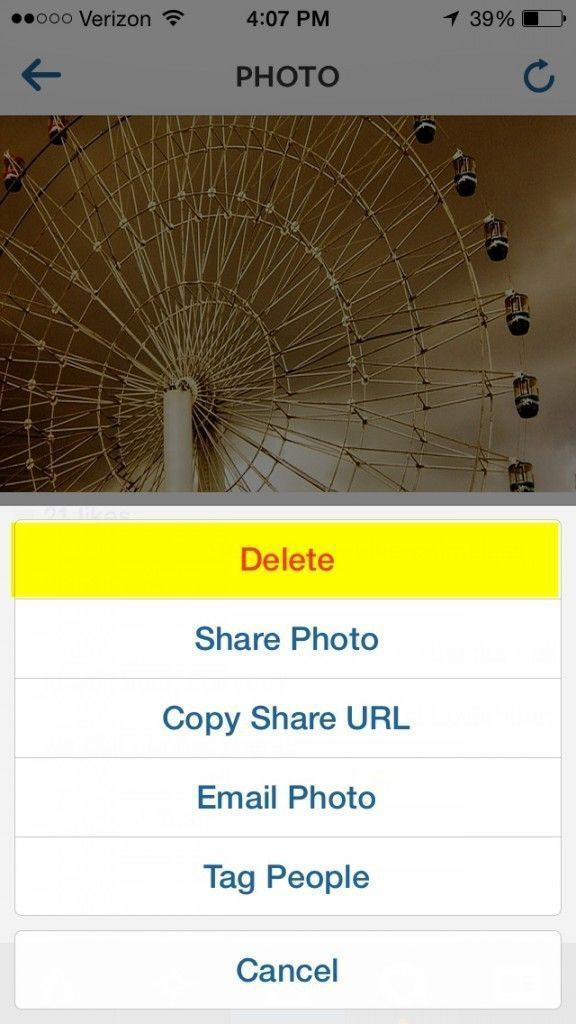





































By playtubes on