Do you have incorrect or unfair Facebook Reviews you would like to delete? This article shows you how to manage and report Facebook Reviews for best results!
Do you have a few Facebook reviews you would like to delete?
We can't please everybody all of the time. And, there are such things as "online trolls." They purposely harass people and businesses online just to stir up trouble and get attention.
Shucks, it even happens on Instagram, so it is hard to avoid if you're engaging on social media!
In this article you will discover:
- Compelling statistics
- The importance of online peer reviews
- How to manage Facebook Reviews on Facebook Pages
You will also find that the current set-up allows Facebook Page Owners & Admins the opportunity to display excellent customer service, making Facebook Reviews a jewel on the Facebook page and a wise investment of time and curation.
Online Peer Reviews And Purchasing Decisions
Consumer Reports used to be the big resource that influenced people's purchasing decisions. Many still subscribe to and refer to this resource. However, new social media trends and resources have evolved.
A few statistics about online peer reviews to note:
- Consumers are 51% more likely to buy from a brand they follow on Facebook (Study by Chadwick Martin Bailey)
- Consumers are 67% more likely to buy from the brands they follow on Twitter (Study by Chadwick Martin Bailey)
- 27% of consumers regularly use online reviews to determine which local business to use (Local Consumer Review Survey, 2012)
- 72% Of Consumers Trust Online Reviews As Much As Personal Recommendations (Local Consumer Review Survey, 2012)
- 50% of B2B buyers turn to social media/peer reviews (G3 Communications)
Did you see that number up there? 72%!
Also note that online reviews are important in both personal purchasing decisions AND business purchasing decisions.
As the studies noted above are dated a few years ago, you can only imagine the numbers have increased, making online reviews even more prudent. Some business brands have even been using a Facebook Reviews plugin to show Facebook Reviews on websites.
Intro To Facebook Reviews
Like Facebook Ads, Facebook Reviews has seen quite a bit of evolution in how they work for businesses and organizations using Facebook Pages for marketing. They were tied to locations, then they disappeared, now there are definite ties between users and location Pages.
It is not a perfect system, by any means. And, it's Facebook - We'll probably see more changes for Facebook Reviews along the way!
How To Delete Facebook Reviews
The honest truth: At the time of this article there is no way to delete a Facebook Review. You can hide them from direct view on your page in the tab category, but they would still be viewable at other places on Facebook, and thus, the web.
Not so nice, eh?
However, there are ways to work the Facebook Reviews system to your advantage.
Facebook Reviews - A Case Study
Someone working in the legal sector approached me with the question, "How do I delete Facebook Reviews?" And he explained his experience with a troll.
Unfortunate.
Yet, important to fix in the appropriate manner so you can minimize the impact of the negative Facebook Review's effects, and protect the long-term quality of the brand page.
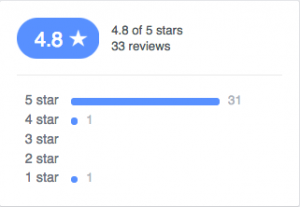 Even with the negative Facebook review posted, I was able to see that the Facebook Page had a good number of reviews, and that the average score was 4.8 out of 5.0. Not bad!
Even with the negative Facebook review posted, I was able to see that the Facebook Page had a good number of reviews, and that the average score was 4.8 out of 5.0. Not bad!
But the professional explained that they may run for political office in the future, and preferred to have the Facebook Review removed.
Digging further...
The Troll Culprit:
Of course, the statement in the Facebook Review is untrue.
In addition, all of the others were positive in nature. At the same time, most were several months old.
Since he cannot delete this Facebook review free and clear, I would make the following recommendations:
- Solicit new Facebook Reviews to "drown" the negative review
- Comment on all reviews - To respond with gratitude and display positive customer service
- Let the fans speak!
Need more clarification?
How To Manage Facebook Reviews
It is easy to connect a Facebook Reviews tab on your Facebook Page, so you might as well use the resource if it could benefit your business.
If your Facebook Page allows for Facebook Reviews, just like any other Page component, you have to manage it. Monitor the activity regularly to be current and assured that all is as it should be.
To clarify the above...
1) Solicit New Facebook Reviews
This is something that should be continually and consistently done. Whether it is requesting this from a client that has just had a positive experience, or if you do an occasional shout-out in an email newsletter.
Find ways to keep the flowers blooming.
2) Comment On All Facebook Reviews
This feature was not always available. But since Facebook now allows this, continue the conversations started by your enthusiastic fans, by all means!
- Thank them.
- Answer or clarify any questions.
- Follow the conversation until they are ready for you to exit.
This all helps you earn online cred, but also attention from Facebook in how it scores your Facebook Page in the alogrithms. Just as you see in the example above, you will have space to add your comments just like a regular Facebook conversation thread (see highlighted text).
3) Let The Fans Speak
First, be aware that any action you make to respond could backfire on you, as online trolls will usually follow a back and forth far past your patience.
You may want to simply ignore your trolls. But, if you do choose to respond, please understand there may be ramifications that could destroy the positive ranking of your Facebook Page.
So, why not let your enthusiastic fans help you?
They'll already be drowning out the negative Facebook Review and any comment by consistently surfacing in your reviews section.
Plus...
Your fans can also help you in reporting trolls!
When enough reports are logged, Facebook can opt to delete the negative review for you, which is ultimately the most effective. It could result in the offending profile being tagged by Facebook, and they could even revoke their access if they have caused enough trouble on the platform.
Here's a visual to show your fans how to help you:
The above image is from a Facebook Reviews tab on a Facebook Page. Any Facebook Page owner or Facebook Page Admin can go to any of the posted reviews, and "X" it out. Hover over the upper right corner to find the X, and then click. This hides the Facebook review from your sight.
You will see in the middle text that you can then choose to "undo" your action, or click the "Report" link. Clicking that will bring another box to pop up, and you can click to choose to report the review as inappropriate. This sends an alert to Facebook. In their monitoring, if enough people report it, it could be permanently deleted on the Facebook platform.
It is very similar to reporting an inappropriate Facebook profile.
So... Rally the troops!
Facebook Reviews And You
While the current system does not allow you to completely delete Facebook Reviews, there are paths to take. If executed correctly, the results could be even more favorable for Facebook Pages.
Your turn!
What do you think of the Facebook Reviews system on Facebook?
Do you think you will use the comments feature?
I'd love to know your thoughts - Please leave them in the comments box below... :)
124 Replies
-
Its really wonderful and watchable. I like to share it with all my friends and hope they will definitely like it.
-
Glad to visit your blog. Thanks for great post that you share to us…
-
Pingback: How to Respond to Negative Hotel Reviews: Real-Life Examples
-
Always so interesting to visit your site. What a great info, thank you for sharing. this will help me so much in my learning.
-
I was looking for such an article for a long time. But the mind was not like that. I got my desired information in this blog. go ahead.
-
I saw full post and all comment It’s very helpful post for a facebook user! we are providing USA old facebook account.
-
thank you for your great information.
-
I saw full post and all comment It’s very helpful post for a facebook user! we are providing USA old facebook account.
-
Google reviews are essential for increasing sales and revenue. It’s important that your customers read good Google reviews, so make sure to get a handful of them before you start marketing!
-
Google reviews are very good for your business.
-
I removed the reviews tab and now it shows like my business page has no reviews. The reviewing option is no longer there but i really don’t care. Thanks a lot!
-
google reviews is very good for your business. it’s very essentials for growth your business.
-
google reviews is very essentials way to increase sales and revenue for business. most of the customers read reviews before buy any service or products. so positive reviews is very good for your business.
-
What a nice text. Your information about this was really complete and excellent. Your success is more every day. Thank you, dear friend
-
Wonderful site. Lots of helpful info here. I am sending it to some friends ans additionally sharing in delicious. And of course, thanks on your sweat!
-
Hi author So many things I love in this post.Glad I stopped by to learn something new. Thanks for sharing such beautiful information with us. please keep posting. thank you.
-
This is a great blog posting and very useful.I really appreciate the research you put into it.
-
Ratings and reviews can achieve all of this and more through the power of word of mouth marketing. They can increase customer engagement and monitor customer service efforts.
-
I read this piece of writing completely concerning the difference between the most recent and preceding technologies, it’s amazing article.
-
Super helpful! Thank you very much. Just found your site… and loving it.
-
Hi Keri Jaehing Great yeah! Thank you for the information tips, it is very useful.
-
Hi Keri Jaehing These are great tips!Thanks a lot!Really helpful.
-
Nice content you got here
-
What a nice review
-
Thanks for your thoughts here… Looking forward to your update!!
-
I like this blog truly. It is informative and accurate. Thanks for writing and sharing this post with us. It is very appreciated.
-
Pingback: Facebook Business Reviews FAQs
-
really valuable info dear, thanks for sharing…I wanted to say something to add value but it seems you have it all covered
-
I had someone give me a 1 star rating. Problem is that this person has never been a customer. I contacted her about it but never got a response. Have reported this to Facebook several times but nothing was done. There really should be some recourse for businesses to be able to get fake ratings removed.
-
Hi, we have a page with a poor review that we responded to. It is now a year old and we are asking people to leave reviews to displace it. We’ve had a great review but the old negative review still appears at the top. I thought we could drown it out but it’s still there. It was on the old star system as opposed to the new ones that are on the yes or no system. Is there anything else we can do or will it disappear with more positive reviews? Thanks.
-
Pingback: Creating a Social Media Presence: Facebook Business Page or Groups? - Private Label University
-
Hi, I bought the Facebook Reviews from ZvMarket and it was my biggest mistake. She did pretty amazing job and reviews are still intact but i feel ashamed of manipulating my business in wrong way. Wish i never bought it
-
Keri, A person wrote an unfair review on my page. I cant view the review as I have been blocked by the person. With that, I cant address nor report this review. The review is still there (I have been told by my friends). How do I address this? Shafik
-
Very Nice thanks you for sharing ,its an awesome blog keep update
-
Is it possible to reset the reviews for a page ?
-
Hi, Keri I wanted to know if there is a way to delete a bad review even though that person has already blocked you?
-
I believe there should absolutely be a way to remove a review, especially if your company name is close to the same name as a competitor. Our competitor had a bad review and this client posted it accidentally on our page. This client is no where to be found or to contact. I’m out of options. Totally unfair! As proof he mentioned the owners name in the complaint and he is the owner of the company he was complaining about. Not ours! He also posted his complaint on yelp thankfully to the correct co. Facebook should absolutely move this complaint.
-
To be honest I do not know what is the solution for this as we are unable to remove the fake reviews. It’s so easy for the competitors to leave the fake reviews at your business. Is there any way we can check/verify the user’s profile whether it is real or not?
-
It’s a shame that you can’t outright delete negative reviews, although it’s pretty obvious why they wouldn’t allow that. Although in some cases it can be extremely frustrating, like the time I created a Google Business page for a local business and within 1 day, before I had even fully set up the page, a brand new Google account came in and left a 1 star review with no comment. The account had a foreign name and no history whatsoever, and even after contacting Google they wouldn’t delete the review. I hadn’t had any time to get any positive reviews yet so it was just stuck with a 1 star overall rating. Super dumb and frustrating to say the least.
-
Hello, I have a different sort of question about the review section I hope you can help me with. I created a business fan page in 2013 for my store and recently I changed businesses and I changed my page to my current business to keep my customers with me but I don’t want the reviews for my old business on there so, as of right now, I have the review section removed so they don’t show up but new reviewers can’t leave a review for my new business. Is there any way to ‘start over’ to have the old page reviews removed or is it the same answer as all other questions here that I’m stuck with not having a review section available? I have over 6,000 followers and do not want to start over from scratch just for the review section. Thanks for your help!
-
Hi Keri, my question is similar, why does a single negative review always show up second on the list of reviews, even though it is 9 months old? Many great reviews after this one but the negative one always shows up second on the list?
-
On the other hand, I want to review a company (large multi national) that have sold me windows for a new build that leak. The company have muscle and my only recource is to let the world know about my experience. Your site seems geared towards deleting posts as ‘all negative reviews are trolls’. But what about us genuine ‘small people’?
-
I was looking on how to delete negative comments on my facebook sight. I don’t have an X that pops up in the right hand corner. I have 3 little dots that come up and when I click on them nothing comes up that lets me hide or delete the comments.
-
Wow this article was excellent on Facebook Reviews the statistics was an eye opener to me, Thank you so much for sharing. Uday Chander
-
Pingback: Representing Space and Place – Media104
-
Hi, thanks for an informative article. I was wondering if you have updated all the information current to Aug 2017. You had mentioned in some older comments that you will be updating the article. I want to share the post in my social media group and a professional photographers group I run, but I don’t want to include anything that is not current. I couldn’t figure out what is different now, maybe if I knew, I could post the article and mention what exactly has changed. Thanks again !!
-
Thanks for the honest information. I like the idea of the positive posting to outrank the negative. Keeping things professional.
-
Actually, there is a way to delete someone’s comments. Click on the post and choose report. Then you’ll have the option to block and remove their posts.
-
Hi Keri, I agree to every point in your article. I have a question to you though regarding others reporting the fake review. My friends and family actually reported the post, but even though it said submitted to FB, no action was made and there was no entry in their support inbox like it had come for me when I reported it initially. So my question here is do other Facebook Page admins of your page itself need to report it as you have mentioned in your post or is it possible by anyone at all who is offended by reading the review.
-
A Little bit confused – Your title read ‘How to Delete Facebook Reviews’, but your article covers how to deal with unfortunate reviews. I would recommend a different title because it is misleading.
-
Negative reviews destroys the branding and the trust, thus it results into huge loss of traffic
-
As it should. And all these comments where people are upset over their reviews, give me a break. It needs to be legitimate or it loses its intended value. The review section isn’t your marketing toy. It’s a customers means of locating the right business. If you don’t want a bad review then act accordingly.
-
-
Hi, Thank you for this. Are you still able to delete the review sections from your business page by taking down the address?
-
Hi keri i had a bad review and the women was not even apart of the setvices done….and she keeps responding and posting pictures on our face book i teported it but facebook says it is not against its community standards….help !!! We may need to delete our facebook page….we worked hard on this…
-
-
Hi Keri, I had a few people that had never done business with me and left low quality stars. So, I actually hid all my reviews. I still had a decent rating, but maybe I handled this wrong?
-
I have been through the whole content of this blog which is very informative and knowledgeable stuff, So i would like to visit again.
-
Leave a Reply

Like what you see? We've been told our blog posts are like potato chips: You can't read just one...
Subscribe to receive them fresh in your Inbox, and you can grab our best insights about social media marketing before everyone else sees it!

Relevant Resources
view allThe True Cost Of Letting Peak Sales Periods Pass You By

Three Surprising Signs You’re Still Silencing Your Female Employees

How Ongoing Training In The Workplace Can Drive Long-Term Business Growth


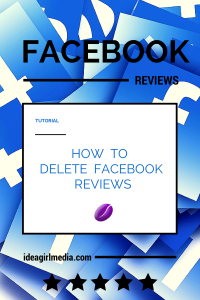







































By Arun Sharma on