If you're looking for a smart, slick, affordable social media scheduler, SmarterQueue is among the cost-efficient social tools to help you with social media management to grow your business...
Guest post by Sandra Clayton
Social Tools - Looking for a smart, slick, affordable scheduler?
You probably know how important it is to market your business on social media.
The problem?
Not enough time in the day!
You need to:
- Create original content
- Find user-generated content to share
- Figure out the best times to post, how frequently, and on what platforms
Then, you need to find the right social tools to schedule your content.
I used to spend 30 minutes each morning planning and preparing my social media content for the week.
I would:
- Hunt through Feedly
- dd content to my queue in Buffer
- Share any interesting articles I found to my Facebook page
Then I’d hop over to Pinterest to pin content to my boards.
Before I knew it, those quick 30 minutes turned into two hours. My entire mornings would disappear...
Social Tools Needs And Wants
My social media strategy lacked some serious muscle. I was getting sucked into social media and wasn’t using my time efficiently. There had to be a better way, right?
I started hunting for all-in-one social tools for Twitter, Facebook, and LinkedIn. I needed to find one that would automate my social media so that I could spend less time posting and more time creating content.
 On top of my social tools wishlist for schedulers was a recycling feature where I could re-share old posts to new followers.
On top of my social tools wishlist for schedulers was a recycling feature where I could re-share old posts to new followers.
Here’s why:
Social media posts have a shorter lifespan than you may think.
According to this infographic, posts on Twitter and Facebook live for about 3 hours. That’s it. It makes sense to share your posts more frequently so that more people have a chance to see them.
Recurpost and Agorapulse are evergreen content schedulers that I had tried, but couldn’t get very excited about. Even though Recurpost did what it’s supposed to do – which is to recycle posts – the dashboard was clunky and awkward to use.
On the other hand, Agorapulse’s interface was slick and easy to use, and scheduling posts was a breeze. Problem is, there was no way to add RSS feeds.
My goal was to find a scheduler that offered everything on my wishlist so that I could do the bulk of my work in one tool, rather than switch between multiple social tools.
Here are the features I needed:
- An easy-to-use interface
- RSS feed integration
- Affordable pricing
- A simple posting method for social accounts
- Bulk import feature
- Google+ integration
SmarterQueue To The Rescue
When I first heard about SmarterQueue, I signed up for the free trial right away. From what I’d read, it seemed liked SmarterQueue could deliver everything I needed.
I was right, for the most part. The only feature missing is Google+ integration, which SmarterQueue is in the process of adding. Hopefully, Google+ will be available soon.
What Makes SmarterQueue One Of The Smart Social Tools Now?
The easiest way to answer this is to look at SmarterQueue’s robust features. Let me share with you my 5 reasons to choose SmarterQueue over other social tools...
1. Easy-to-use interface
SmarterQueue can be overwhelming at first, but once you get the hang of it, it’s very easy to use. Any confusion I had at first quickly vanished once I started using it.
The navigation makes sense and you can filter your queue by category and social media platform.
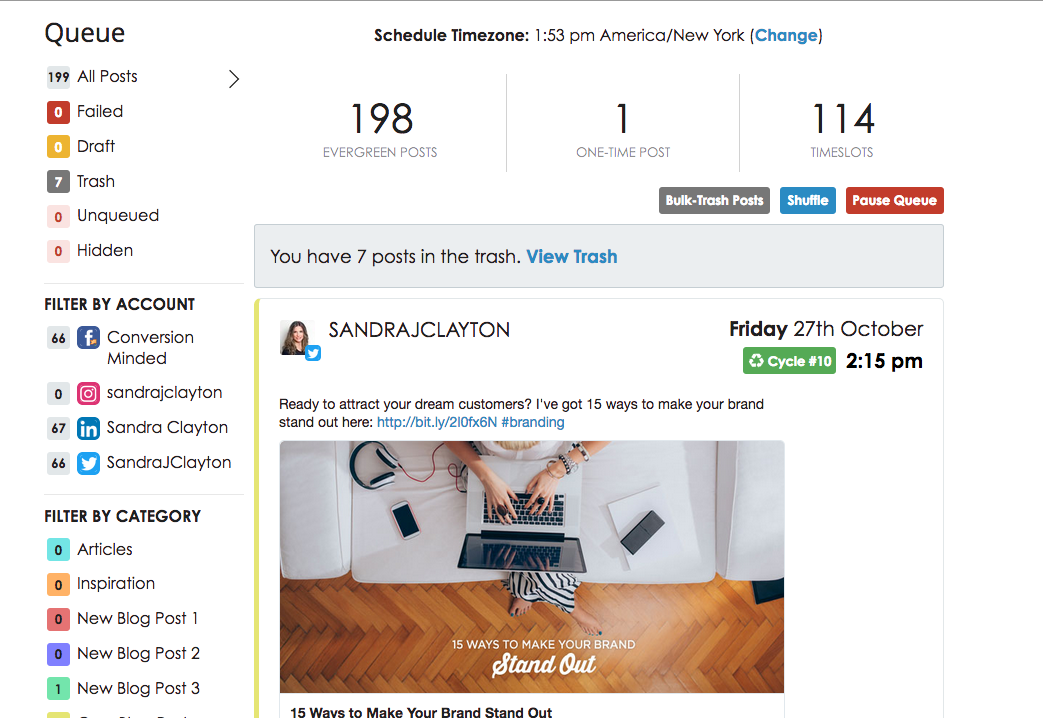
If you do have questions, SmarterQueue’s support team will get you up to speed quickly.
Good customer support. Another perk!
2. Pricing
In terms of pricing, you can’t beat SmarterQueue. $20 a month will connect up to four social profiles, including Facebook, Twitter, LinkedIn, and Instagram. Both Edgar and AgoraPulse charge upwards of $45 for three social media accounts.
3. RSS Feeds
If you use Feedly to curate content, you’ll love how easy it is to integrate Feedly with SmarterQueue.
Take a look:
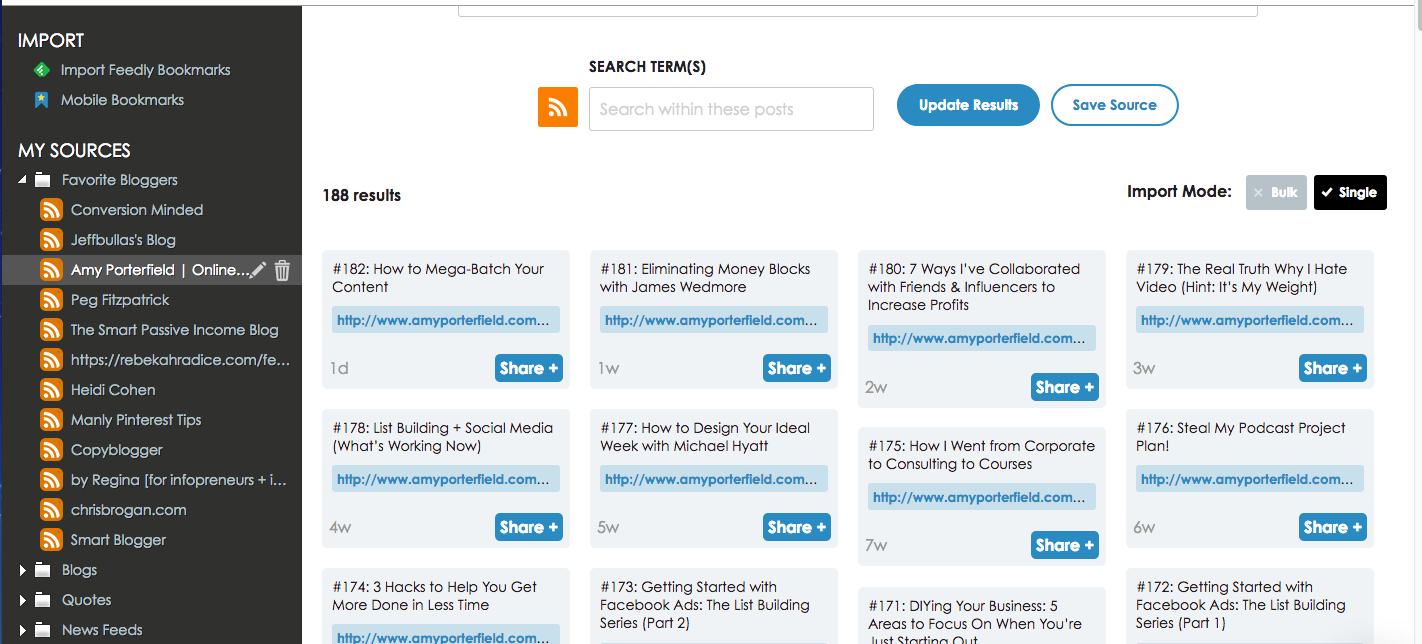
SmarterQueue will import all your feeds so that you can curate content from one place without having to log in to Feedly. Find a great article you want to share? Just click the share button and select your accounts. That’s it.
4. A Simple Way to Post Content
SmarterQueue makes posting content effortless and easy. To get started, simply set a posting schedule for each of your accounts, then create categories for each type of content you share.
Here are the categories that I use:
- New blog posts
- My blog posts
- Articles
- Promotions
- Quotes + Inspiration
From there, all you have to do is add posts to your categories. SmarterQueue will do the rest.
Unlike other social tools where you enter the same post multiple times for each account, SmarterQueue will populate your link and text automatically. I usually modify the descriptions to make them slightly different for each social media profile.
This might sound like a small thing, but it’s a huge time-saver. The less clicking you have to do, the faster you can schedule your post.
5. Analytics
You need social tools for business? SmarterQueue’s analytics are likely the reason it took some time for me to set up my posting schedule.
Before using SmarterQueue, I posted tweets when I thought my audience was most active – in the early mornings and late evenings. It turns out that tweets shared during the weekdays were the ones getting the most engagement, interaction, and clicks.
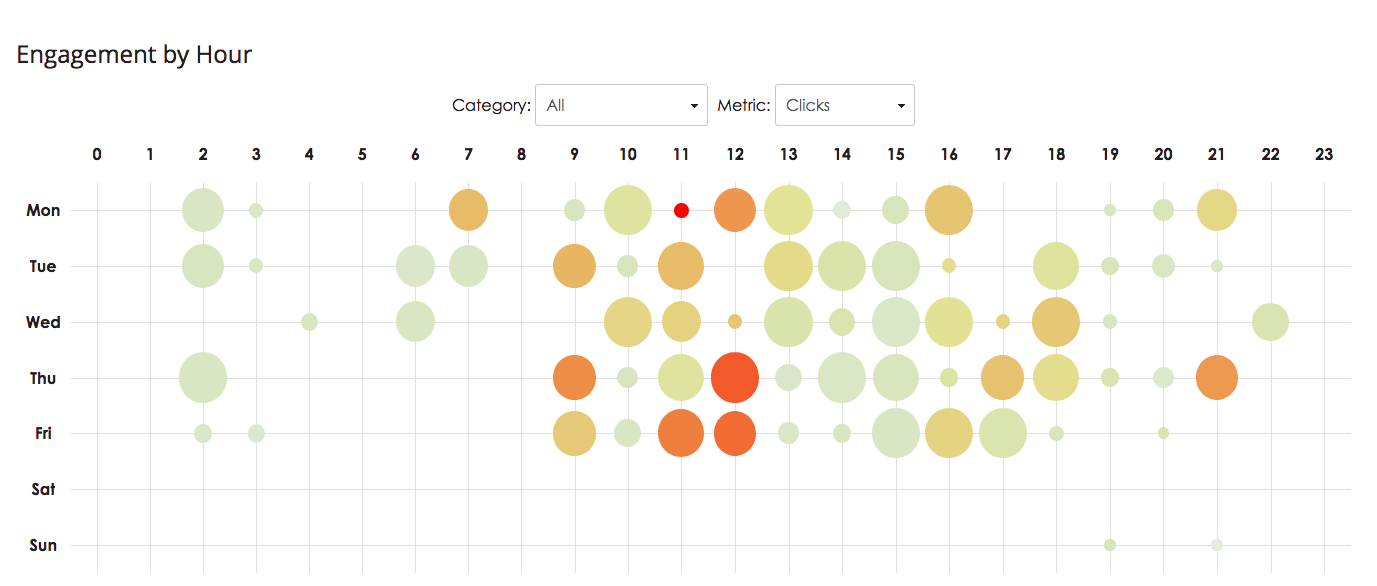
Even though I wasn’t looking for analytics in a scheduling tool, I’m thrilled with this feature.
So, What’s Missing?
The one feature I wish SmarterQueue offered is the ability to set time intervals for re-sharing, similar to AgoraPulse and SocialOomph.
There are times when I want to share a particular article more frequently than others and don’t want to wait until SmarterQueue reaches the bottom of the queue before my post is re-shared. Being able to post an article every 18 hours, for example, would make SmarterQueue an even more powerful choice among social tools.

Author Bio:
Sandra Clayton is a serial entrepreneur who loves teaching creatives, bloggers, and entrepreneurs how to build online businesses that they love. When she’s not off re-writing old songs, you can find her on Twitter and Pinterest, where she shares everything she knows about building a successful online business.
2 Replies
-
This is great tools! Absolutely, finding a social media scheduler that’s intelligent, user-friendly, and cost-effective is key. It’s worth the search to discover tools that streamline your social management without breaking the bank.
Leave a Reply

Like what you see? We've been told our blog posts are like potato chips: You can't read just one...
Subscribe to receive them fresh in your Inbox, and you can grab our best insights about social media marketing before everyone else sees it!

Relevant Resources
view allThe True Cost Of Letting Peak Sales Periods Pass You By

Three Surprising Signs You’re Still Silencing Your Female Employees

How Ongoing Training In The Workplace Can Drive Long-Term Business Growth

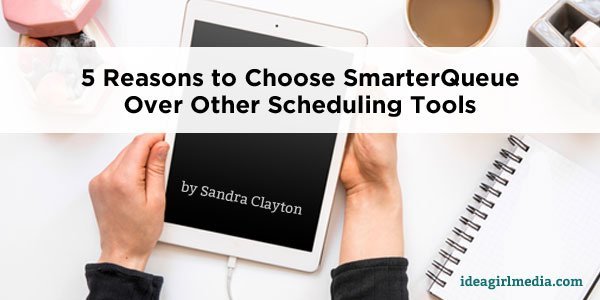




































By Tigoy on