What is IT infrastructure and what are its components? Discover 9 ideals to implement in developing your growing company's software package...
How To Effectively Set IT Infrastructure And Software Options For Your Growing Business
A car cannot run without its engine. A plane cannot fly without its pilot. A restaurant cannot serve food without its chefs. Furthermore, your business cannot run without its IT infrastructure and software solutions. To do so in the modern world would be a grave mistake, as the world is now online.
Only small retail stores would function without this connectivity, but even they could benefit tremendously from a website and online presence. For this reason, optimizing your digital competence within your firm and online is absolutely essential, and not something you might simply ‘desire.’ Without it, you can be sure your bottom line will be affected.
For this reason, it’s essential to know that your digital infrastructure is working to the expected capacity.
It’s likely that a range of processes can benefit as a result. Working with a fantastic and proven software development company can help you custom fit certain applications to your business desires. However, this does not mean that you can afford to be clueless about the development of this software.
There are certain specifications you should be gunning for in order to find the best package for your company. While niche firms might have niche requirements, every single firm can benefit from some universal virtues of any software package.
This post will help you understand:
- Types of IT infrastructure
- IT infrastructure components
- IT infrastructure examples
Let's explore 9 ideals to look for in your business IT infrastructure and software...
Automation
Automating certain processes is an essential habit for your firm to apply. Some busywork is so simple, that asking a staff member to carry it out can both be a waste of their talent, and can demotivate them very quickly. These automated process can also often leave little room for error.
There might be methods of automation you would like to implement, such as:
- Auto-purchasing supplies
- Managing the hours of your staff
- Generating subcontractor invoices
Much of this calculated from the work your team has submitted in a given week.
These efforts can help your business flourish, as they often save time, decrease wasted hours, and are reliable from week to week. However, it might be that automation is not enough. The ability to tailor certain sections of the automations could be considered the beneficial, especially on a day-to-day basis, or a project-to-project basis.
IT Infrastructure And Staff Ease Of Use
No matter how complex you need your software to be, remember that staff will need to interface it. This goes for the ergonomics of your physical office setup, and also the mental ease in which a new staff member can learn and understand the options available to them.
Ideally, staff training should be conducted around this new software. This gives team members the chance to not only get up and running more quickly, but also to help the staff feel competent in the new system more quickly, reducing hesitancy and the feeling of an increased workload. Remember, your software solutions are not there to impede your staff. They are implemented to help, and only to help.
This is why software that is simple on the surface but complex under the hood can be wonderful to commission. It will allow a functioning working capacity for most of your staff, while the specialists should be able to tailor it how they like in a macro sense. This can greatly impact your software utility for the better, and bring the team together surrounding its use.
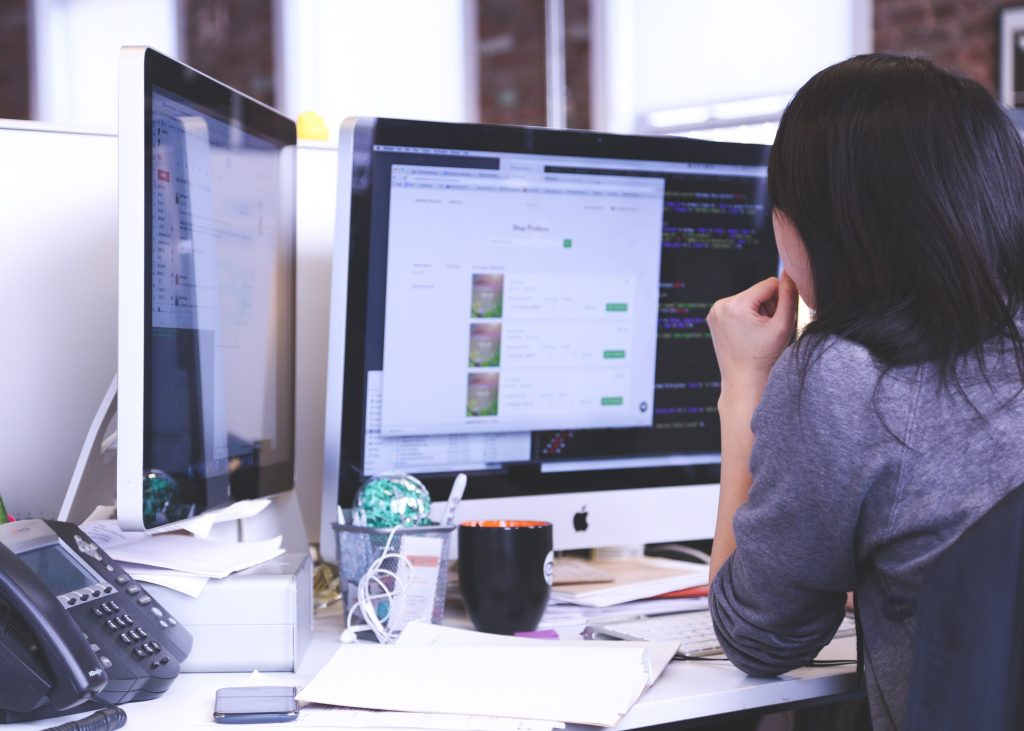
Responsive
It’s important to implement software that is responsive and light. This will allow it to be installed on multiple devices, maybe even tablets and mobile phones. It should be light enough for quick use, and quick enough to load lightly. For no other reason than it is much easier and welcoming to use.
Of course, you might need to allow for certain considerations here. A video editing utility handling gigabytes of footage is unlikely to be as lightweight as a simple browser, spreadsheet generator or light image editing tool. However, there might be certain implementations you would like in order to make things more responsive.
Generally, the more complex functions the software needs to carry out, the less responsive it will be. Consider this, because sometimes rendering times or generating times can impact the effectiveness of your firm. Consult with the software development company regarding this, and they should be able to create the most optimal IT Infrastructure for your business.
Testing
Ideally, your software will need an internal testing apparatus. This might be an additional QA testing feature, or it might be allowed access to the fundamental open source code of the application. This can help your IT wizards figure out issues or resolve bugs in time, and can prevent you from needing to rely on a specialist support service to help you fix the errors in your operation.
This can be especially important if you hope to keep things running smoothly, and you would like to avoid the downtime that errors can often result in. Sometimes, this designation can help you and your firm resolve critical issues that could impact special, important orders, or help you avoid making large mistakes that could cost your business dearly.
Testing is important, and now you should understand why.
Security
All software packages need to be secure. Without this, you will be curating a hackable backdoor to your business. It’s likely you want to avoid this fate, so it’s best to understand just how to do it.
Allow your program to function with a VPN. Only allowing the minimal required online interaction, ensuring your staff has personal accounts with the software to log in, or ensuring the software is limited to a number of employee devices can definitely help your business stay secure.
Thankfully, all software companies rigorously test their software before rolling it out, which provides a strong defense from the start. To keep this however, your IT infrastructure package will require updates.
Regular Updates
Your IT infrastructure and software package should be open to regular updates -- either those tailored by your IT staff, or via regular recommissions from the company that originally developed it. This can help you stay on top of:
Bug fixes
Error reports
Potential cyber attacks
While yearly massive updates might also require you to recommission certain aspects of your software, sometimes smaller updates can be customary to stay on top of the daily, moment-to-moment defense of your firm. F
Do yourself a favor and request regular updates be one on your IT infrastructure and software for the digital health of your company.
Levels Of Access
Of course, you commission software so that your staff can use it. However, should all staff be allowed access to all areas of the software package?
We’d suggest it is unwise, and can impact the potential security of your business. Allowing certain levels of access, as many as you need, is very important for all IT infrastructure packages. For example, you might desire basic ‘user’ access, as well as ‘administrator,’ ‘contributor,’ and ‘moderator’ roles.
By creating varied levels of access to your online portals, this allows the big decisions to be in the hands of a trusted few, and only a trusted few. We’d also recommend asking for an audit log, as being able to see the actions of your employees will help you stay on top of how they are using your software, and allow your team to make changes where necessary.

Visual Value
Just like the responsiveness of your software solution, it’s important to stay on top of the visual value it has. In other words, how nice does it look?
You do not need to have graphic designers work on this to blow your mind with aesthetic beauty, but a simple, clean interface with solid, identifiable colors and comprehensive navigability can help your staff interact with the IT infrastructure package much more effectively. This should be considered one of the golden principles of your entire effort, as without this your software package can be an annoyance to staff.
Also remember that if you’re likely to look at something for hours each and every working day, it might be worthwhile for it to look appealing for all users.
Connectivity And API's
Every business will require their software to connect to different software packages. This might mean your accounting software should connect to your work submission software, or you might hope to have them all in the same package. It might be you hope your email suite will connect to your commissioned software. Or for your VPN to truly cover the encrypted connections your business attempts to use.
If your software enjoys a good and functional API, it might also be able to connect with other services that you might not have expected. This might be open source conference calling compatibilities, or other options that could be essential to your company operations. It’s worth knowing which connections to cultivate because they can all have an effect.
Implementing these nine ideals, your firm's IT infrastructure software solution is sure to be nothing but appropriate for your operations.
19 Replies
-
Your article reminds me of something I see building up constantly in almost every technology company I’ve worked with: tech debt or code debt. We live in such a fast-paced world (because of technology) that dealing with the dynamics of creating a technology solution that will solve a problem today and also be useful several years from now is almost impossible. For instance, visual expectations of many software tends to change every few years. It’s like technology companies need to have a well-understood ROI calculation for what they’re creating over the next quarter with the understanding and expectation. Whoever is responsible for holding the team to the software and IT ideals you mentioned will be able to see what’s coming and help the whole team make adjustments ahead of the curve.
-
Thank you so much for sharing valuable information. This blog was very important to me because I got almost everything I needed to know. This information is very effective and helpful for IT and Software related fields. I’m waiting for your new blog post!!
-
I am really happy reading this nice,helpful,effective and awesome content.
-
Enjoyed the article a lot. thanks for sharing your thoughts
-
Your article helps me to find the most important tips. Thank you for your information.
-
I read your article it’s fabulous. Some of my friends and relatives are really searching for this information. So I’m sharing these articles with them. So they too get the benefit out of it. Thanks for sharing this article. Keep on sharing this kind of article and keep us more updated. Thank You
-
Great Blog! Thanks for sharing such information in detail. It would be really helpful for someone in interested in software and IT related fields.
-
Amazing blog, thanks for sharing!
-
I am really happy reading this nice,helpful,effective and awesome content.I am waiting for your new Post and please give me update when you publish new one .Thanks for your article.
-
your tips are really impressive. thanks for sharing quality content with us.
Leave a Reply

Like what you see? We've been told our blog posts are like potato chips: You can't read just one...
Subscribe to receive them fresh in your Inbox, and you can grab our best insights about social media marketing before everyone else sees it!

Relevant Resources
view allThe True Cost Of Letting Peak Sales Periods Pass You By

Three Surprising Signs You’re Still Silencing Your Female Employees

How Ongoing Training In The Workplace Can Drive Long-Term Business Growth






































By Richard Robbins on