Website security is more and more a concern. Discover how to maximize online security for your business, through these answers your most pressing questions by guest author, Megha Parikh...
Guest post by Megha Parikh
Think you don't need to improve the online security for your business?
Think again!
According to 2011 SMB Threat Awareness Poll conducted by Symantec, at least 50% of Small and Medium Businesses (SMBs) assume they are insulated from cyber attacks because they are small in stature.
Contradicting their belief is the study report by Symantec which found that at least 42% of SMBs lost business information through cyber attacks and lacking online security.
So the ground reality can be aptly summarized as: businesses take online security lightly. There is a common misconception that investing in online security measures is a waste of resources and one that does not yield any profitable returns.
However, if statistics are to be referred from Heimdal Security, the world as a whole has suffered to the tune of more than $100 Billion USD due to cyber crimes and attacks. The cyber security firm further estimate approximately 230,000 malware samples to be launched into the cyberspace on a daily basis.
Here are some ways to ensure business security in the cyber space.
How To Maximize Online Security For Your Business
Whether you are a small business or one sprawling across continents, these tactics can help you save losses caused due to cyber attacks.
Ensure User Identity
Bots and DDoS attacks are primary methods for hackers to break into lesser secure networks. While there is no foolproof way to ensure user identity at check in point, security measures like captcha and prove-that-you-are-human help prevent bots and systematic hacking attempts from bearing fruit.
Set Up Firewall
Establishing a firewall is perhaps the best way a small business can fortify itself against infiltration by hackers. A firewall is like a fort wall that insulates the network and its open ports from being leveraged by hackers for unauthorized entries.
[caption id="attachment_5228" align="aligncenter" width="537"] Image credit: creativedata.net[/caption]
Image credit: creativedata.net[/caption]
A firewall will regulate the flow of information through the network without letting it get exposed at any port where the hacker can possibly make an entry. Firewalls are available as turnkey solutions which a business website can incorporate into its network for online security.
SSL Encryption
Industry stalwarts including Rick Andrews, technical director, Trust Services, Symantec recommend organization and business website owners to “use strong SSL authentication for web and data protection”
SSL encryption is a must for today’s business website owners who want to prevent any form of data infiltration from external or internal sources. A SSL certificate is basically a collection of KB sized data files that contain heavily encrypted keys to the owning organizations details like name, domain name, location and country.
The certificate is reflected on the address bar with a green padlock symbol and HTTPS in green font. It is technically referred to as extended validation which is considered a hallmark sign of website online security.
Using SSL certificates also render several additional benefits like:
- Encrypting confidential information transfer
- Building trust between buyers and sellers
- Authenticity for online banking and financial transactions
- Ensures adherence with PCI compliance
Ensure security at BYOD
BYOD is a practice which has become commonplace across all major industries. In the US along, security issues arise primarily because of unguarded personal devices like laptops and tablets.
[caption id="attachment_5229" align="aligncenter" width="599"]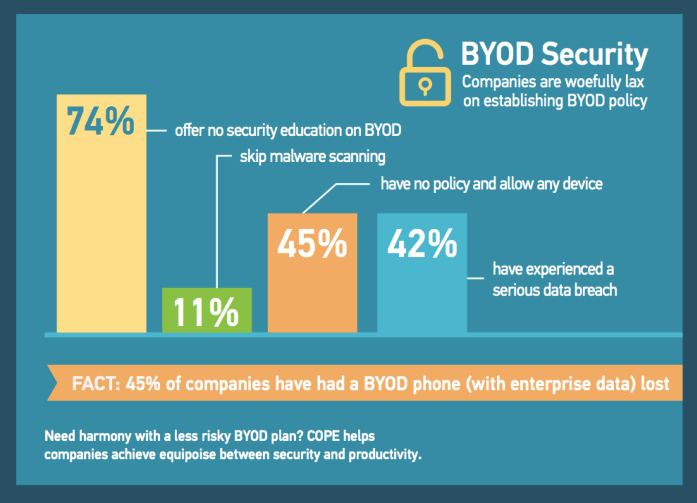 Image credit: bmc.com[/caption]
Image credit: bmc.com[/caption]
Instituting cyber security measures at BYOD end-units is the first step to prevent malware, spyware and other malicious programs from entering the system internal environment. Anti-virus and spyware protection for BYOD units can be sponsored by the organization itself or required of the user when the sign up or BYOD.
Enable CVV Verification
CVV (Card Verification Value) is a 3 digit code that is embossed behind credit and debit cards. It acts as an additional security feature in online payments where the user cannot a PIN number. CVV ensures that only authorized users who actually own the credit/debit card or those who have access to the card are carrying out the transaction.
[caption id="attachment_5230" align="aligncenter" width="449"]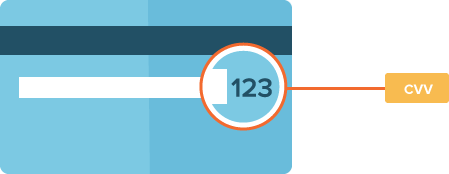 Image credit: siftscience.com[/caption]
Image credit: siftscience.com[/caption]
CVV in addition to One Time Passwords can ensure that customers are given layered online security for all online transactions where their banking credentials can possibly be compromised.
Similarly, if you are running an eCommerce store, you may also consider setting up an AVS (Address Verification System) which ensures that the billing address as given by the customer is legit and not a scam. It helps control returns and fraudulent orders.
Enlighten Employees About Cybersecurity
SolarWinds in its 2015 Federal Cybersecurity Survey has found in its survey that untrained employees are the primary security threats for federal agencies.
For any organization that takes cyber security at face value, employee training in cyber security is imperative. Employee training ensures that are standard protocols within the organization which requires employees to adhere with cyber security measures.
Such measures will include:
- Use of instant messaging solutions that are encrypted end-to-end
- Using only standardized software and web applications from trusted sources
- Layering every possible software utility with an additional level of online security
- Monitoring usage of BYOD devices and data transfer volumes
- Regular backups of data
Have a Disaster Recovery Plan
Hope is an expensive commodity. Being prepared makes is sensible.
The same goes with your organization’s IT security. Having a disaster plan that can put your organization back in track (in case of a cyber attack) is equally important to have precautionary measures.
The disaster control and recovery plan should deal with situations like:
- How to restore lost or destroyed data?
- What procedures can be used to ensure data integrity on recovery?
- How long can the disaster recovery be planned for?
- What kind of software or processes be used for disaster recovery?
A comprehensive disaster plan can be created to include routines like periodical backups, mapping old URLs to new URLs, offline server storage, seeking emergency assistance from hosting service provider, etc.
Should you outsource your website's online security?
That is a question worth pondering. In fact, some credit card processing companies do provide card processing and online transaction safety for a service cost. For a small business the cost may be exorbitant, nevertheless there are other online security consultants who can help plug the loopholes in your security process.
To begin with, you can set up your web portal with SSL certificate protection which can negate almost every existing security threat that are commonplace.
 About The Author
About The Author
Megha Parikh is a digital marketing expert and has been journeying through the world of digital marketing for more than 7 years. She especially enjoys learning about social media marketing and conversion rate optimization while exploring her social and interpersonal skills. Connect with her on Twitter and LinkedIn.
40 Replies
-
Fun read! Thanks for sharing this.
-
Advanced Persistent Threats (APT) An APT is a type of cyber attack that is carried out by highly sophisticated attackers who are well-funded and motivated. APT attacks are designed to remain undetected for long periods of time while the attackers gather valuable information. These attacks can be difficult to detect and defend against, making them a significant threat to organizations, governments, and critical infrastructure
-
A great blog to improve online security for businesses. Nowadays, security is really essential for every type of business. Your articles are very well written, and precise points are mentioned correctly. Keep sharing!!
-
Great business security suggestions! Glad I popped by!
-
Thanks for sharing. Great read! I see a lot of business owners ignoring online security. There is no quicker way to kill a business. Moreover, I believe that all employers need to ensure that their staff is trained and understand some basic protocols at least by attending cyber security awareness programs and workshops. Thanks once again, really like the way you explain things.
-
Thank you so much for this enlightening post. It is critical for organizations to have a security plan and calamity recuperation plan set up. In the event that there is no arrangement set up and information isn’t as a rule appropriately supported up it tends to be destroying.
-
Online Security is the need for all business data can easily thefts by hackers or ISP for the privacy we can apply the different method and your advice is awesome thank you for a great thing.
-
Thank you so much for sharing such an awesome article. I like the way of your explanation and readability. It helps me a lot.
-
I also agree that all companies who is serving online to their client should have to follow proper security plans and have to a lot fixed budgets for Cyber security.
-
ssl and credit card processing shoulnot be compromised. Nice Sumarized article.
-
nice article and pictures
-
In this day and age, online security is one of the biggest threats to so many companies. Most companies in today’s society rely on their server’s not only being reliable but safe. Peace of mind is always a price worth paying for.
-
Security is the essential elements for business, without that it is no safety on it.
-
Data tends to be spread around, trapped in various silos. The latest wave of BI tools is attempting to remove the barriers between those silos so that a holistic picture is formed based on multiple data sources. This provides much more accurate forecasts.
-
Awesome. I love the tips and will sure use this on my business. Hope it works good. Thanks.
-
-
Risk assessments must be recorded with actions agreed to control and minimize identified risks (and in a timely manner). Employees must be made aware of risks and any procedures implemented to ensure personal safety, including the use of personal protective equipment.
-
The contribution that business intelligence makes to the overall success of an enterprise cannot be overstated in today’s digital economy.
-
The contribution that business intelligence makes to the overall success of an enterprise cannot be overstated in today’s digital economy.
-
-
This is great advice. It seems like many business ignore their security until it is too late to fix but it is so important to know exactly how you can solve any security issues before you lose data or customers!
-
It is extremely important for companies to have a security plan and disaster recovery plan in place. If there is no plan in place and data isn’t being properly backed up it can be devastating. Great information, thanks for sharing!
Leave a Reply

Like what you see? We've been told our blog posts are like potato chips: You can't read just one...
Subscribe to receive them fresh in your Inbox, and you can grab our best insights about social media marketing before everyone else sees it!

Relevant Resources
view allThe True Cost Of Letting Peak Sales Periods Pass You By

Three Surprising Signs You’re Still Silencing Your Female Employees

How Ongoing Training In The Workplace Can Drive Long-Term Business Growth






































By Twyla on