Are you someone that gives presentations for training or new technology roll-outs?
Or, do you just wish you could more easily share your information with other groups and professionals - or even potential business partners?
Meet Slideshare
For me, it was a casual acquaintance -- An option I could utilize on my LinkedIn profile.
LinkedIn partners with Slideshare to let professionals feature key presentations related with themselves, or their profession, right on their LinkedIn profile. Great feature, wonderful way to exchange info!
Lately, I've noticed more and more professionals have uploaded Slideshare presentations. So, people are finding more value in it, and the social aspect is becoming more important.
Social Networking for B2B Professionals
It wasn't until I heard about a new upgrade in features that I gave Slideshare a call...
She requires you to set up a profile to interact with her, but all social networks do.
So, once my profile was set up, I could upload my PowerPoint, and Slideshare converted it to a slide deck -- ready for view by the entire Internet. Plus, all the viewer has to do is press one button, and they can sit back and relax through the rest of the show!
Once the slide deck is live, here are the options available to viewers:
- View.
- Favorite (social share).
- Email (to a friend or colleague).
- Download.
- Embed (into a blog or other web page).
- Add it to a group or event.
- Facebook "Like" it (yes - the button is right there!).
- Zipcast.
Huh?
YYYEEEESSSSSSSS!!!!
Business to Business Value
Picture this: You've made a new connection but you are in Wilmington, Ohio and your contact is in Washington, DC. All things are smooth sailing, but it will be a few weeks or months before you could meet face-to-face. But...You would really like to exchange ideas with your new potential partner and jump-start doing business together before Spring Break. Now, B2B, you can!
The Groovy Badge
Lets say you uploaded a presentation about a new line of products...or maybe a new service you'll offer...
If you have a computer with a camera that supports video output, then Zipcast will rock your world, because:
- You can set an appointment to meet people in various locations online.
- You can present your information to them via video broadcast.
- You can take questions via type-chat right there.
- You can save time and money.
That's right - The Zipcast feature is FREE!! Groovy Badge-worthy, right??
Bells & Whistles
For those that want Extra-Groovy, you can opt for branding on your Slideshare Channel. You can also opt for no advertising during Zipcasts. Those options come at an additional fee, and there are pricing levels to choose from.
I have found it reasonable without the extra bells and whistles, but large Business to Business companies may find value in the extra features.
Here's a presentation I uploaded yesterday:
Yodel, happy dance, and heel clicks from me on this one!!
Summing It Up
It's sort of like social networking, conference calls, and video broadcasting all rolled into one.
Can you imagine the time and energy saved, and the gaps bridged between businesses here??
If you have not engaged on Slideshare, you should go check it out!
Are you a Slideshare user?
Have you used the Zipcast feature?
What are some benefits not discussed above?
Please put your comment or question in the box below! :)
One reply

Like what you see? We've been told our blog posts are like potato chips: You can't read just one...
Subscribe to receive them fresh in your Inbox, and you can grab our best insights about social media marketing before everyone else sees it!

Relevant Resources
view allThe True Cost Of Letting Peak Sales Periods Pass You By

Three Surprising Signs You’re Still Silencing Your Female Employees

How Ongoing Training In The Workplace Can Drive Long-Term Business Growth

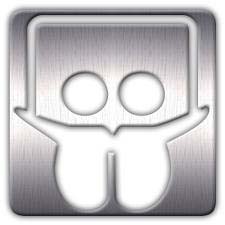
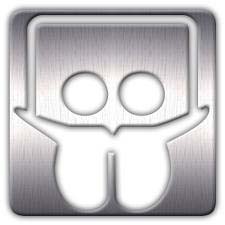




































Leave a Reply