A first look at what the new Facebook Timeline is going to do for Brands. Join me in this overview to see how they will look and work for your business. I'll take it step by step so that you'll be ready to go when Facebook takes it live in March!
Facebook Moved The Cheese...Again!
We knew it was coming...
Sure we heard rumors...
But most did not think it would be released so quick!
Facebook Timeline - Your Brand's "Mission Control"
On February 29, 2012 Facebook held the fMC Conference and Livestreamed it for everyone to watch.
It was there, they confirmed the release of Timeline for business brands, and gave insight to new and upcoming features:
- New page design.
- Reach Generator.
- Facebook Premium.
- Offers.
- Mobile compatible.
They explained Facebook Timeline for brand pages as the "mission control" for everything on Facebook. They designed it as a mechanism to express your identity as a business brand and to tell stories that reflect your brand.
Even more important - The Timeline is designed to inspire others to do the talking for your brand. So, brands that have not had good stories to tell in the past are going to have to get their act together!
But the tools are nice. You can now:
- Pin posts.
- Highlight posts.
- Journal your brand history.
- Put links and images in places you could not before!
Facebook Timeline: Publishing Your Brand Page
Facebook offered Facebook Page admins the opportunity to preview their new Timeline, and refer to their old design. Many have considered this a daunting and puzzling process. Some even nervous about publishing their brand's Timeline.
So, why not actually show you how easy it can be to publish the Timeline?
Outlined in the video below are highlights of the new Facebook Timeline for Business Pages:An additional tip:
The size of logo image (profile thumbnail) is 180 x 180 (not 150 x 150 as mentioned in the video).
I'm actually quite excited about the opportunities that Timeline offers my business brand.
What questions do you have?
What still makes you nervous about Timeline?
Please tell me in the comments box below... :)
Here's a live, interactive view of Idea Girl Media's Timeline
22 Replies
-
i do not have any option on my fb timeline creation page to even publish the page! Anywhere… where it tells me to go there is nothing and i have now emailed them twice and they said i would have a response very shortly… define very shortly… ugh can you guide me please if you know what to do?
-
Trackback: My Homepage
-
Sad to hear about that most of the people do not like timeline, my friends do not like it because they find it complicated but for people who do business on Facebook, this is best.
-
Pingback: Facebook Timeline For Page Owners Working With An Admin [A … « Social Media Blog
-
Pingback: Commonly Asked Questions About Timeline For Facebook Pages
-
Please provide step -by-step instruction how to publish my created page on Facebook.My page is finished – but I’m having trouble getting back to the work page to push the publish button.
-
Hi Sandra, I am pretty amazed with this beautiful changes at Facebook page which is “time line”… Can we expect something more from it?
-
I’ve already tried timeline for my profile and it’s really nice! 🙂 It’s really like you’re telling your stories on online community..
-
At first I really don’t like the idea of Timeline but later on I’ve realized that it’s the best. I’m always updated with my friends activities. Nice job!
-
-
Pingback: Been busy… « Hmmm…
-
Pingback: Image-based promotion
-
If we don’t click the “Publish” button, will our new Timeline page just go into effect on its own?
Leave a Reply

Like what you see? We've been told our blog posts are like potato chips: You can't read just one...
Subscribe to receive them fresh in your Inbox, and you can grab our best insights about social media marketing before everyone else sees it!

Relevant Resources
view allThe True Cost Of Letting Peak Sales Periods Pass You By

Three Surprising Signs You’re Still Silencing Your Female Employees

How Ongoing Training In The Workplace Can Drive Long-Term Business Growth

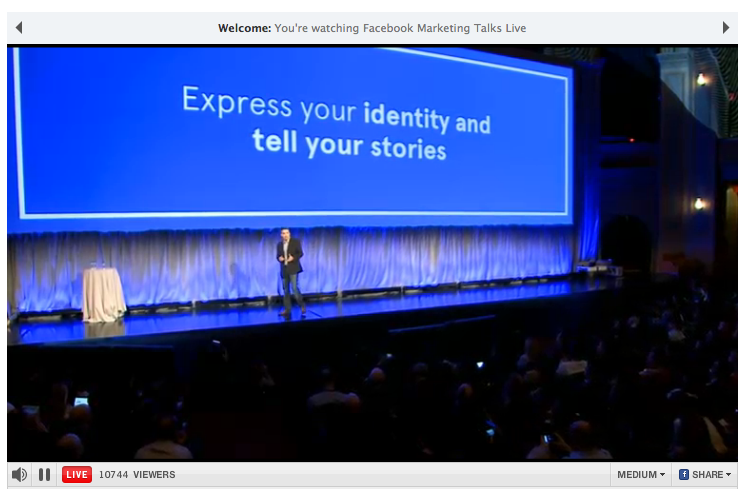
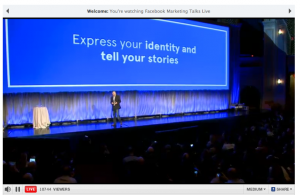




































By Lindy on