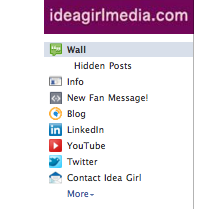 Subscribe to my RSS Feed to stay updated on all my groovy tips!
Subscribe to my RSS Feed to stay updated on all my groovy tips!
I promised you an Easter Basket of social media tips. Below is another "golden egg" - just for you! :)
Do you have a Facebook Page for your business or non-profit organization?
Have you wondered how to edit the order of the tabs now located underneath your Facebook Page's logo or image?
Well, you're in luck!
Facebook Tip: Editing Tabs On Your Facebook Fan Page
I was recently asked about how many Tabs Facebook will allow, and how to place them in an order of preference. The video below is meant to give step-by-step guidance for doing just that!
A few things...
- As of March 2011, Facebook's maximum allowable image/log size has changed.
- Each Facebook Page should have different Tabs - based on industry & desired use of the Page.
- It is highly recommended that you use a Welcome Tab on your Facebook Page.
- It is not the number of Tabs that matters, but how you utilize your "online real estate."
A good banner image will trump the tabs and their order. So make it good!
Take the video tour on editing tabs:
Pretty simple, huh?
Important Takeaways
- Current trends are logo or banner images of 180 x 540 pixels (maximum).
- Including a call to action with an arrow to your Tabs in that image makes a difference!
- Play with the size of this image to get maximum use of your "online real estate."
- If you have a low number of Tabs on your Facebook Page, it may default to show all Tabs.
Welcome Tabs
A Welcome Tab with a good call to action and simple lead to the Facebook Like Button just about doubles your visitor-to-fan conversion!
Facebook just updated their regulations on creation and installation of Facebook Tabs in April, 2011. If you would like help with a good Welcome Tab for your Facebook Page, please contact me.
What are your questions?
Are there details uncovered?
Please let me know in the comment box below! :)
** Do you know of someone that would benefit from this article? It's so easy to Send it to them now - Just click the send button below (click to log in, and then again to forward)!
2 Replies
-
Can you make one of these but with the newer FB application? I want to know more about editing tabs for my business except this video was with the prior fb correct?
Leave a Reply

Like what you see? We've been told our blog posts are like potato chips: You can't read just one...
Subscribe to receive them fresh in your Inbox, and you can grab our best insights about social media marketing before everyone else sees it!

Relevant Resources
view allThe True Cost Of Letting Peak Sales Periods Pass You By

Three Surprising Signs You’re Still Silencing Your Female Employees

How Ongoing Training In The Workplace Can Drive Long-Term Business Growth

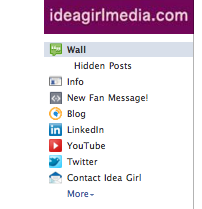




































By Kat on