The NEW Facebook News Feed is all about the visual! Learn everything you need to know as a user and Facebook Page Admin about the news feed redesign.
A new Facebook news feed that reads like a newspaper?
That's exactly the intention -- But it's all about the visual!
Mark Zuckerberg's Announcement
[caption id="attachment_3648" align="alignright" width="300"]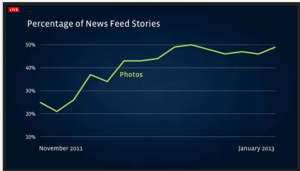 From Facebook's Livestream Announcement March 7, 2013[/caption]
From Facebook's Livestream Announcement March 7, 2013[/caption]
One of the first things said on March 7, 2013, was that the intention is for Facebook to behave as a newspaper would - In chronological order with your favorite stories most prominent. They acknowledge that the Facebook news feed is where most people spend most of their time.
Based on their data, the stories most important to us are photos.
A Visual Tour
When first revealed, the new Facebook news feed is richer and more beautiful. You'll notice that images are bigger -- Both photos and video.
Look even more closely, and you can see that you get the story, and also which of your friends are talking about it.
[caption id="attachment_3649" align="aligncenter" width="963"]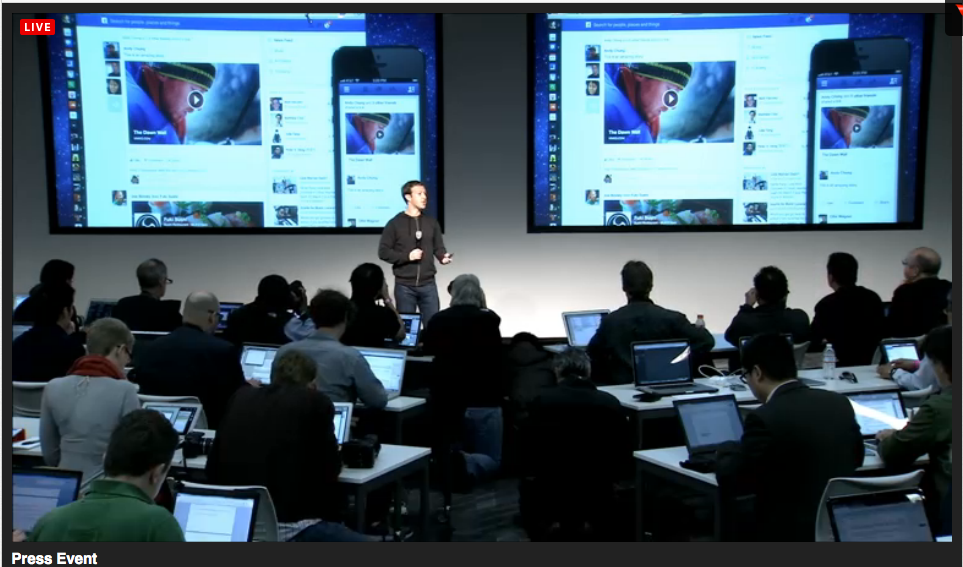 From Facebook's Livestream event March 7, 2013[/caption]
From Facebook's Livestream event March 7, 2013[/caption]
So, if you wake up and find that several people are talking about a new video, you will see the video displayed prominently, along with which of your friends are talking about it. That means you can gauge the "temperature" and credibility of the story, and decide whether or not you want to share it.
Goodbye Clutter
Facebook asked what we liked about our news feed, and what we wanted to see improved. People really felt that their news feed was cluttered.
We talked. Facebook listened. They did some Spring cleaning, and...
Hello bright, beautiful stories!
Every story (update) has been redesigned to highlight what your friends are sharing. Again, its about the visual - bright colors, friends forward.
- Attention for your friends that share great stuff.
- Bigger photos displayed for articles shared.
- Helpful maps show when your friends check-in somewhere.
The Facebook staff thinks of the news feed redesign like going from a 20" regular TV to getting a wide screen. It's also about arranging it all so you see what YOU care about most.
How to arrange the bigger, bolder photos as WE wish?
Facebook And The NEW Technicolor News Feed
Get ready for choices and new, groovy views!
Facebook has arranged your news feed into really convenient segments, or feeds.
[caption id="attachment_3652" align="aligncenter" width="964"]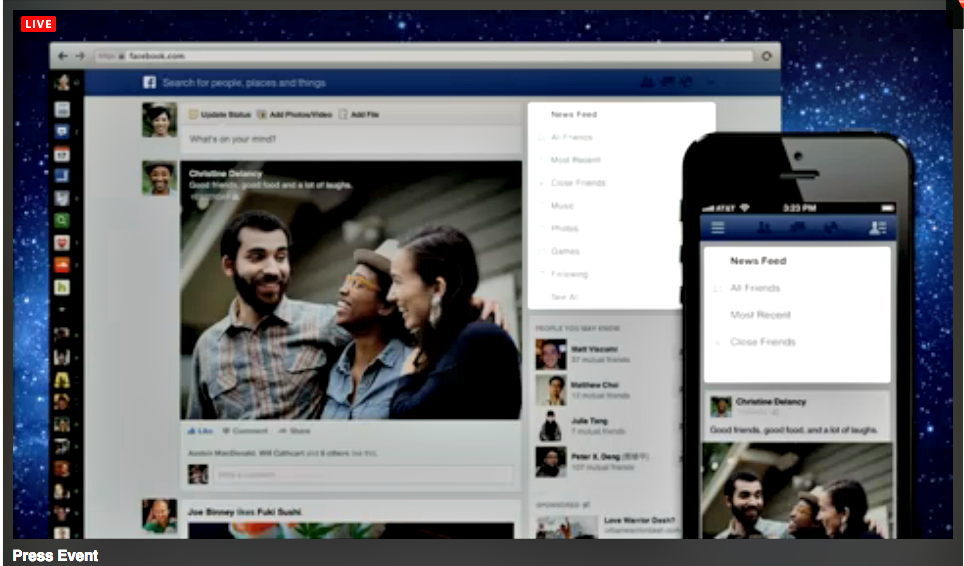 From Facebook's Livestream Announcement March 7, 2013[/caption]
From Facebook's Livestream Announcement March 7, 2013[/caption]
Above, you can see a screen shot of how your Facebook news feed might appear. The highlighted area in the upper right corner is the list of feeds you can navigate to see what's most important to you.
Think of it as the things you enjoy in categorized lists that you can look at in greater detail with one click.
[caption id="attachment_3653" align="alignright" width="240"]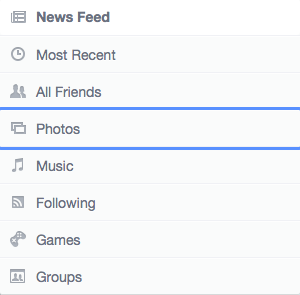 image credit: Facebook[/caption]
image credit: Facebook[/caption]
Your new blue feed list:
- Most Recent
- All Friends
- Photos
- Music
- Following
- Games
- Groups
They're pretty self explanatory. For the Facebook news feed photos only - You see the stories featuring photos from your friends. Simple!
A few notes on feeds:
- Most Recent - Everything as it is posted, in chronological order.
- All Friends - Everyone, not just people Facebook thinks are most important.
- Close Friends - An option to see posts from a specific circle of Facebook friends.
- Following - Includes celebrities, pages, and interest lists. Your "subscribes."
The Most Recent feed is suppose to be everything from everyone, supposedly with no filters. That word is blurry, as Facebook stated there would be no change in the Facebook news feed algorithm.
The default feed is the All Friend feed. It is expected that people will tend to spend the majority of their time here.
You Can Take It With You
How many times have you checked, liked, and shared on Facebook from your mobile phone or iPad? There are millions just like you. So it's really important for Facebook to offer...
Mobile Consistency.
[caption id="attachment_3656" align="aligncenter" width="920"] image credit: Project Social[/caption]
image credit: Project Social[/caption]
Look at that! From the desktop or latop, to the iPad, and on to the mobile phone, the view is the same. So, with the NEW Facebook news feed -- Where ever you go, there it is.
See that little bubble at the top of the screen? As you're liking and sharing, Facebook tells you when new updates are made by your friends so you can simply click to visit your new stories. :)
Now that the views are the same from desktop to mobile, people will be able to see and discover more. Facebook advises that we may hear from old friends we have not heard from in awhile.
Trade Journals
What about the marketing perspective...?
It is still yet to be determined how people will react to the new Facebook news feed. Brand Pages could get lost in the shuffle. We don't know.
Here's what we do know...
The clicks to Like and Check-in let users amplify your message in an attractive way!
[caption id="attachment_3657" align="aligncenter" width="761"] image credit: Mari Smith[/caption]
image credit: Mari Smith[/caption]
Look at the visual layout!
So, when someone Likes your page, a nice representation of your business is made to their friends in the news feed. Graphic designers, are you ready?
And, if you've claimed your Place Page, when someone checks in on Facebook at your location, the name of your business and a map goes into their friends' news feeds. Pretty nifty, eh?
Takeaway here: Your branding matters!
Facebook Times
Yes, the digital newspaper that shows you the stories most important to you, in chronological order. So far, it's all about the Facebook user!
There are windows of marketing opportunities for Facebook Page Admins. Expect this change will probably separate the novice from the savvy...
Admins are going to need to know the technical aspects of Facebook Page set-up, maintenance, and messaging.
Important things for your to do list:
- Get your logo and Facebook Page Cover looking spiffy.
- Claim your Facebook Places page.
- Take a graphic inventory of your brand.
It's obvious a graphic content plan will be necessary.
As a Facebook Admin, your job of making your content so deliciously tantalizing that people want to share it is ever more important! That's how you'll organically get your Facebook Page posts into the Friends feeds of users.
Here are a few ideas for graphic content:
- Photos of your business in action.
- Videos that represent your brand well.
- Infographics.
- Maps to events.
- QR Codes.
- Graphic How-tos relative to your business purpose.
- Stipple interactive images.
As far as marketing, the only thing we know about new Facebook News Feed ads is that the images will appear bigger.
[caption id="attachment_3658" align="alignleft" width="300"]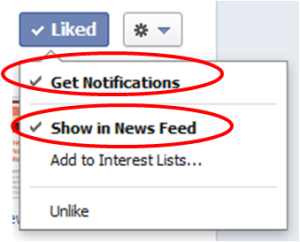 image credit: smartinsights.com[/caption]
image credit: smartinsights.com[/caption]
Will you reach 100% of your fans? Good question!
You may want to help your fans learn how they can subscribe to receive your notifications, just in case. This is also a good safety net as we experience probable glitches during days of transition.
An example of how you can post or share the Get Facebook Page Notifications graphic with your Facebook Fans is here.
How will it work if you manage multiple Facebook Pages? Still unclear.
Expect to see a future post from me about Facebook Pages and marketing with the New Facebook News Feed once there is more hands-on experience and data to draw from.
The Kliffnotes Feed
Last year, the big announcement was Facebook Timeline. This year, it's the NEW Facebook News Feed.
Will we hear that some people hate the new Facebook news feed? Yes. For change requires adjustment. But I suspect that once people spend a short amount of time, they will come to like the news feed redesign.
Some may be worried about Facebook news feed privacy. With the new graph search, still fresh off the press, this is understandable. For you, I've prepared How To Safely Prepare For Facebook Graph Search, which covers privacy settings.
For now, lets focus on the positive!
- Images and videos are bigger.
- Easier to tell what your friends are talking about.
- Mobile friendly.
- Choices and options - You're in control!
- New ways to discover cool things on Facebook!!
The New Facebook News Feed is available to some individuals already, and will roll out slowly.
Learn about it from Facebook's perspective.
Get on the waiting list to use it yourself.
Your Turn
What questions do you have about the Facebook news feed changes?
What are you most excited to see?
Please tell me your thoughts about the new Facebook news feed in the comments box below! :)
10 Replies
-
Pingback: f8 Facebook Developer Conference 2016: The Long Game
-
Pingback: One Clever Way To Maximize Your Facebook Community Engagement
-
Pingback: 9 Social Listening Tools For Small Business Online Marketing Success
-
Pingback: 26 Facebook Wish List Pleas For Surviving Social Network Whiplash
-
Pingback: Three Facebook Features To Watch In 2013
-
Thank you for this article Keri. It is very informative and goes beyond that by suggesting how to adjust our Facebook pages. I was just wondering if the Photos only will not include any photos form pages? It seems very little is left for business to get people’s attention. A bit worrying…. We will just have to wait and see. It will favour all the fake accounts with businesses posting from personal profiles. There is no control of that on this side of the world yet. Cheers!
-
Wow, that’s an excellent post – the most complete info on Facebook’s new design I’ve seen today, and I have checked many! Especially considering the added info for businesses. I’m still trying to figure out some details. 🙂 A few questions for further exploration: 1. Are you sure the default feed is the friend feed? From what I read before, I thought the ‘tradtional’ newsfeed would remain default, and the 7 new categories are added options. 2. Do you know if the ‘Following’ feed will be unfiltered? That would be good for brands, although it remains to be seen, whether people will use it at all. I thought all the new feeds are unfiltered (within their category) and only the combined newsfeed would be ‘edgeranked’. But I couldn’t confirm that so far.
Leave a Reply

Like what you see? We've been told our blog posts are like potato chips: You can't read just one...
Subscribe to receive them fresh in your Inbox, and you can grab our best insights about social media marketing before everyone else sees it!

Relevant Resources
view allThe True Cost Of Letting Peak Sales Periods Pass You By

Three Surprising Signs You’re Still Silencing Your Female Employees

How Ongoing Training In The Workplace Can Drive Long-Term Business Growth

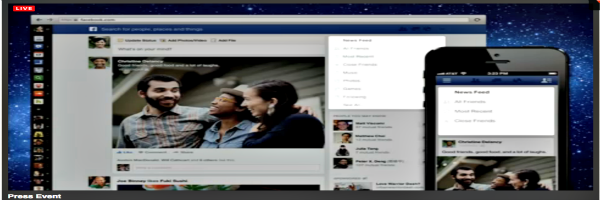




































By Veronica Athanasiou on